How to Turn On or Off Tab Preview in Microsoft Edge in Windows 10
Information
Microsoft Edge is a new web browser that is available across the Windows 10 device family. It is designed for Windows 10 to be faster, safer, and compatible with the modern Web.
Starting with Window 10 build 10565, you can now hover over your open tabs in Microsoft Edge and get a preview of what’s on those websites.
This tutorial will show you how to turn on or off tab preview in Microsoft Edge for your account in Windows 10.
Note
The .reg files below will add and modify the DWORD value in the registry key below.
Code:HKEY_CURRENT_USER\SOFTWARE\Classes\Local Settings\Software\Microsoft\Windows\CurrentVersion\AppContainer\Storage\microsoft.microsoftedge_8wekyb3d8bbwe\MicrosoftEdge\TabbedBrowsing
TabPeekEnabled DWORD
0 = Off
1 or (delete) = On
Warning
This tutorial no longer works in the Windows 10 Creators Update version 1703.
However, as a workaround, you can set the TabPeekShowDelay DWORD value to a high value like 1000000 in Option Two of the tutorial linked below to effectively disable tab preview in Microsoft Edge.
Change Tab Preview Hide and Show Delay Time in Microsoft Edge - Windows 10 Browsers Email Tutorials
EXAMPLE: Tab Preview in Microsoft Edge
Here's How:
1. Do step 2 (on) or step 3 (off) below for what you would like to do.
NOTE: This is the default setting.
A) Click/tap on the Download button below to download the file below, and go to step 4 below.
Turn_On_tab_preview_in_Microsoft_Edge.reg
Download
A) Click/tap on the Download button below to download the file below, and go to step 4 below.
Turn_Off_tab_preview_in_Microsoft_Edge.reg
Download
4. Save the .reg file to your desktop.
5. Double click/tap on the downloaded .reg file to merge it.
6. If prompted, click on Run, Yes (UAC), Yes, and OK to approve the merge.
7. If Microsoft Edge is currently open, then close and reopen Microsoft Edge to apply.
8. You can now delete the downloaded .reg file if you like.
That's it,
Shawn
Related Tutorials
- How to Change Microsoft Edge Tab Preview Hide and Show Delay Time in Windows 10
- How to Pin and Unpin Tabs in Microsoft Edge in Windows 10
- How to Change what New Tabs in Microsoft Edge Open with in Windows 10
- How to Snooze in Microsoft Edge in Windows 10
- How to Hide or Show Tab Preview Bar in Microsoft Edge in Windows 10
- How to Mute and Unmute a Tab in Microsoft Edge in Windows 10
Turn On or Off Tab Preview in Microsoft Edge
-
New #1
This doesn't work in Edge 40 (CU). I would really like to turn off the entire 'down arrow tab preview' guff. I hit it by accident when going for the new tab sometimes. TIA.
-
New #2
Hello winactive, :)
It appears this option no longer works in Creators Update.
However, as a workaround, you can set the TabPeekShowDelay DWORD value to a high value like 1000000 in Option Two of the tutorial below to effectively disable tab previews in Microsoft Edge.
Change Tab Preview Hide and Show Delay Time in Microsoft Edge - Windows 10 Browsers Email Tutorials
-
New #3
-
New #4
Yeah, the tab preview bar button can be a nuisance at times. I'm not aware of away to disable or remove it yet.
-
New #5
Yeah, that Tab Preview Button is a real nuisance where it is located. I guess Microsoft didn't think it was.
-
New #6
I guess we can only feedback we don't like it where it is.

Turn On or Off Tab Preview in Microsoft Edge
How to Turn On or Off Tab Preview in Microsoft Edge in Windows 10Published by Shawn BrinkCategory: Browsers & Email
08 Nov 2017
Tutorial Categories


Related Discussions


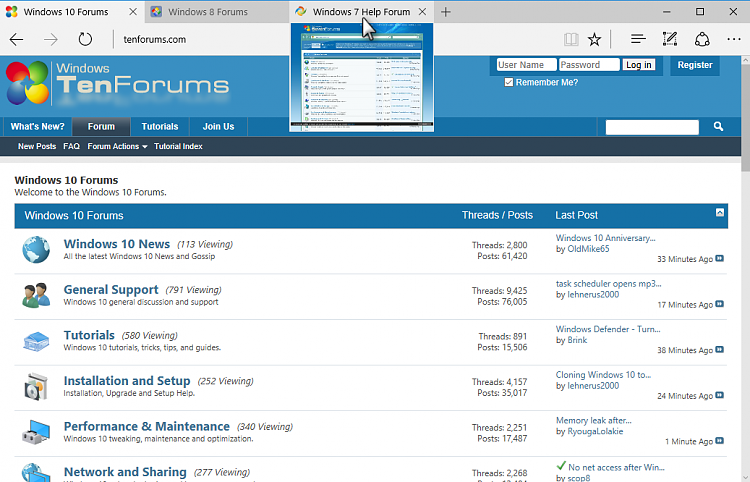

 Quote
Quote