How to Check if Windows 10 PC Supports Miracast
Miracast is a wireless technology your PC, laptop, or tablet can use to project your screen to wireless TVs, projectors, and streaming media players that also support Miracast. You can use this to share what you’re doing on your PC, present a slide show, or even play your favorite game on a larger screen.
Both your Windows 10 computer (PC, laptop, or tablet) and device (TV, projector, or streaming media player) must support Miracast to be able to project your computer's screen to the device.
The device (TV, projector, or streaming media player) must support Miracast, and have Miracast turned on. To see if your device supports Miracast, you will need to check its manual to see if it's a supported feature.
Miracast requirements:
- Graphics driver must support Windows Display Driver Model WDDM 1.3 with Miracast support
- Wi-Fi driver must support Network Driver Interface Specification (NDIS) 6.30 and Wi-Fi Direct
- Windows 8.1 or Windows 10
This tutorial will show you how to check if your Windows 10 PC supports Miracast wireless streaming and screen projection.
Here's How:
1 Press the Win+R keys to open the Run dialog, type dxdiag, and click/tap on OK to open the DirectX Diagnostic Tool.
2 Click/tap on the Save All Information button in the System tab after the DirectX Diagnostic Tool finishes collection information. (see screenshot below)
3 Browse to and select where (ex: Desktop) you want to save the DxDiag.txt file to, and click/tap on Save. (see screenshot below)
4 Open the DxDiag.txt file, and scroll down towards the bottom of the System Information section at the top to see what it reports for Miracast to see if it's supported or not. (see screenshots below)
That's it.
Shawn
Related Tutorials
- How to Connect to a Wireless Display with Miracast in Windows 10
- How to Install or Uninstall Miracast Connect Wireless Display Feature to Project to this PC in Windows 10
Check Miracast Support on Windows 10 PC
-
New #1
Hello!
Assuming we have an old notebook without Miracast support. Is there any way to add Miracast or similar screen mirroring technology support? I want to mirror the desktop so I can also surf the web or play games on my large TV. I can already play photos and videos via DLNA, this is not what I want. I want to use my large TV as a large monitor without having to connect with cable. I would prefer a software-only solution, if possible. I would like to avoid buying a Miracast transmitter. Also my notebook has only VGA output, not DVI or HDMI. Can the same method be used to connect a desktop computer with wireless card? What about connected by cable to the router?
Thank you.
PS: I have a Samsung Smart TV that supports screen mirroring using the Allshare application. New version supports media playback only, not mirroring! Do you know where to find the old version that also supported screen mirroring? Without any extra hardware, I hope!
-
New #2
Hello spapakons, :)
I'm afraid that the hardware will need to support Miracast.
Yeah, if the wireless card/USB supports Miracast, it can be used on a desktop as well.
If the device you're projecting to doesn’t support Miracast, then you’ll need a Miracast adapter (sometimes also called a dongle) that plugs into an HDMI port on your display device. The adapter lets your PC communicate wirelessly with the display device.
Check below for all Miracast requirements though.
https://support.microsoft.com/en-us/...creen-miracast
-
New #3
Thank you for your quick reply. What about finding the old Samsung Allshare software that also supports screen mirroring? The new version acts as a media server only. Doesn't support mirroring. Any other alternative? I have a Samsung 50" smart TV. I could post the model, if it helps.
-
New #4
I'm not sure about that software, but the hardware will still need to support connecting the display wirelessly.
If you like, you might see if using a VGA to HDMI converter like below to connect the laptop directly by cable to the TV may work for you.
Amazon.com: VGA to HDMI Converter - Computers Accessories: Electronics
-
New #5
We sell VGA+audio to HDMI converters in our computer store as well, I'll think about it... Thanks. I was just wondering which software I should use to make screen mirroring work in my Samsung smart TV. My father's new notebook supports Miracast but the TV apparently doesn't since one device cannot cooperate with the other and connect. I think Samsung have their own wireless display system. The problem is finding the appropriate PC software to take advantage of it. Meanwhile I tried to connect my father's notebook to the TV using HDMI. The result was amazing! Full HD definition, 50" size and vivid colors! If I could only avoid the inconvenience of using a long HDMI cable, would be better...
-
New #6
I don´t think this test is reliable. In this computer, a Lenovo desktop without any built-in wireless support, it reports "Miracast: Available, with HDCP".
-
New #7
We have changed this old Samsung TV with a new LG 4K that supports Miracast. Very good wireless experience Pity my main PC (see my specs) can do up to 3840x2160@30Hz with HDMI. Even then the result is excellent.
By the way, isn't possible to add wireless display to a device that hasn't? Isn't anything you can add to the HDMI output to make it wireless?

Check Miracast Support on Windows 10 PC
How to Check if Windows 10 PC Supports MiracastPublished by Shawn BrinkCategory: Hardware & Drivers
03 Jun 2020
Tutorial Categories


Related Discussions


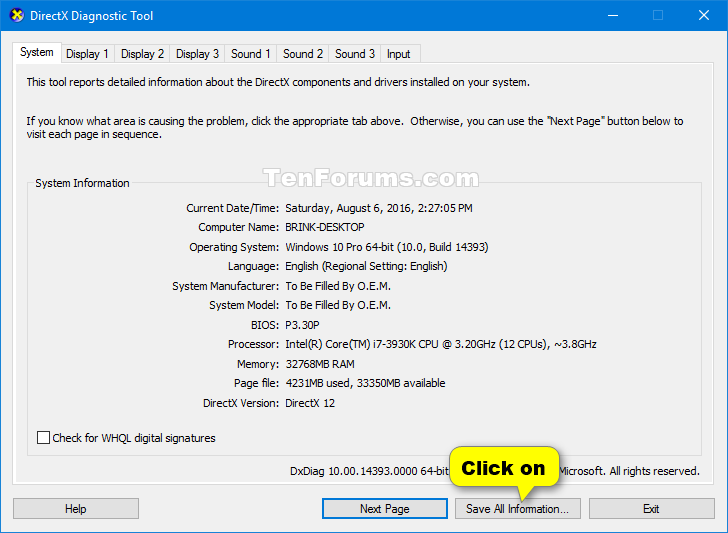
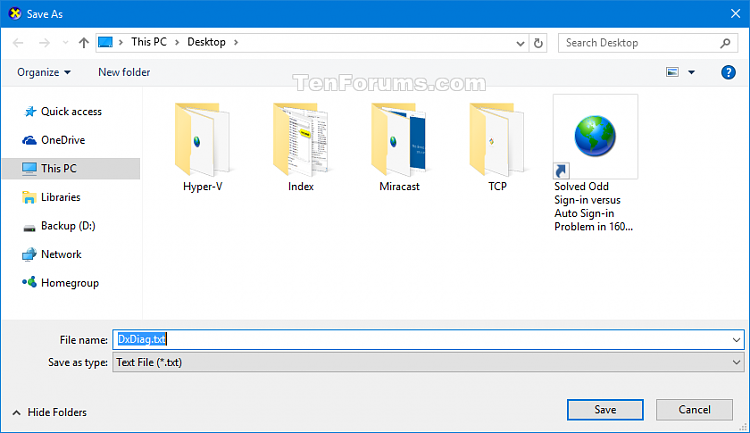
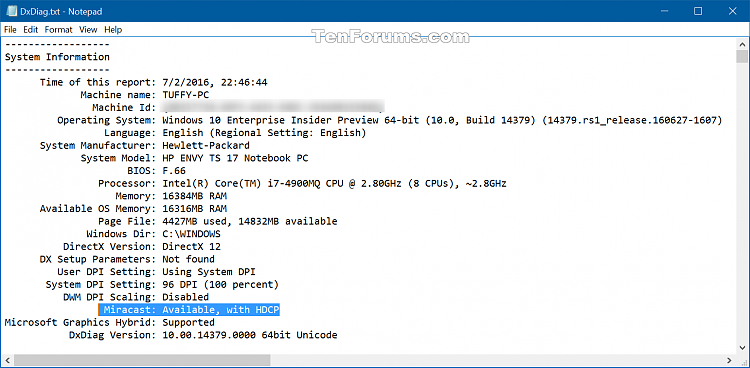


 Quote
Quote