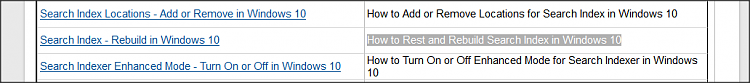New
#10
Hi, the only solution found for that symptom is an in-place upgrade repair install which keeps all progs and data and most settings.gave a message that Windows.edb file is not found
Repair Install Windows 10 with an In-place Upgrade | Windows 10 Tutorials


 Quote
Quote