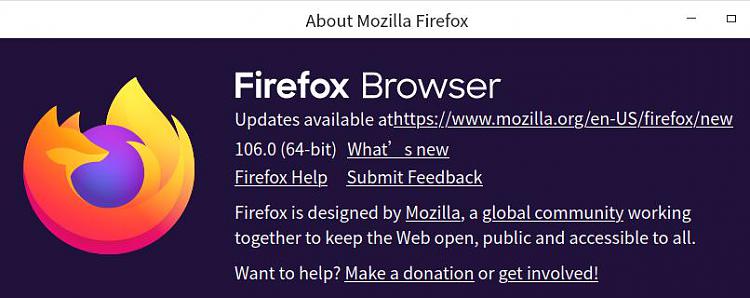New
#230
Create Elevated Shortcut without UAC prompt in Windows 10
-
-
New #231
As I start the download I seem to recall I saw momentarily .bat, but the file created and shown in the list of FF's downloads has .log appended.
-
New #232
Did it happen only once? Can you reproduce the problem?
-
-
New #234
You have some add-on doing this.
The file extension is confirmed in the screentip shown above and also in Firefox's SaveAs dialog box shown above [if you've right-clicked & chosen Save link as ...].
Perhaps it's worth using the right-click & chosen Save link as ... if only as a comparison test.
By the way, I'm on Firefox v112
All the best,
Denis
-
New #235
I tried FF in its Safe Mode... Iooking at the list of add-ons there's nothing obvious that would.
Anyway, it's not significant- never noticed it 'til today.
And yes, of course I know FF 102 is old- I have FF updates disabled because it updates so desperately frequently with all the frustration of adapting the CSS file. As it's also bad at hanging on very long pages and slower with videos I have it in mind to ditch it.
-
New #236
-
-
-
-
Tutorial Categories


Related Discussions

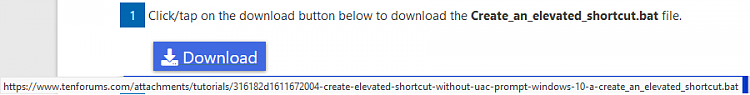

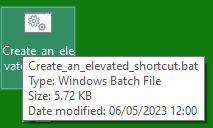

 Quote
Quote