New
#50
Create Elevated Shortcut without UAC prompt in Windows 10
-
-
New #51
-
New #52
So very helpful.
Brink, what if I want to run the program minimized? I tried:
/c start /min "LogitechRAA" "C:\Program Files\Logitech Gaming Software\LCore.exe"
Still launched in a normal window.
-
New #53
Hello chazcon,
See if it may work when setting the shortcut to run minimized like below instead of the command.
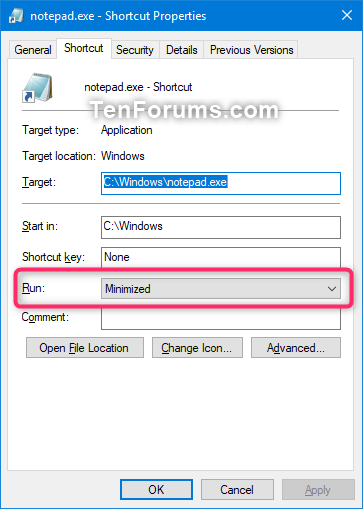
-
New #54
Hi Brink. Yes I tried that as well, no joy.
I also tried schtasks /run /tn /min "LogiRAA" with no luck (this wouldn't launch at all, so incorrect syntax)
Ah well.
-
New #55
Unable to create for Sysinternals "Process Explorer"
Haven't been able to get this to work for "Process Explorer" or a "Clear Event Logs" batch file. Have created quite a few other successful shortcuts, something different about these two. It might be that because they are not installed, I store the process explorer executable and the batch file in a folder called "Extras" on the "C" drive. I wouldn't think that would matter, as long as your pointing the shortcut in the right spot.
-
New #56
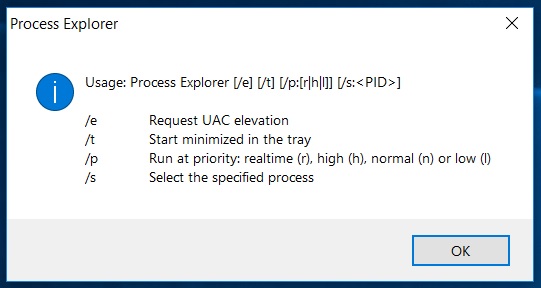
This is what I get when following the tutorial to create a "Process Explorer" shortcut. I've tried adding some of the switches, but I'm not sure how or where to put them to make it work. Process Explorer doesn't start, it only pops up this window.
-
New #57
Hello @Barefoot,
Sorry for the late reply. I was dealing with a dead motherboard.
This is what I used below for the Add arguments field at step 8 to have the shortcut created at step 13 to run elevated.
 /c start "Process Explorer" "C:\Users\Brink\Desktop\ProcessExplorer\procexp.exe"
/c start "Process Explorer" "C:\Users\Brink\Desktop\ProcessExplorer\procexp.exe"
Substitute Process Explorer from above with whatever you named the task at step 3 instead.
Substitute C:\Users\Brink\Desktop with the path to your procexp.exe file instead.
-
New #58
Thanks, but I've tired that and the result is the windows I've posted above. Even tried moving the executable to Program Files just to see. No success.
-
-
New #59
In that case, please go ahead and post some screenshots showing your settings in Task Scheduler and the shortcut location to see if anything may stand out.
Tutorial Categories


Related Discussions

 Aah. Good to know.
Aah. Good to know.

 Quote
Quote