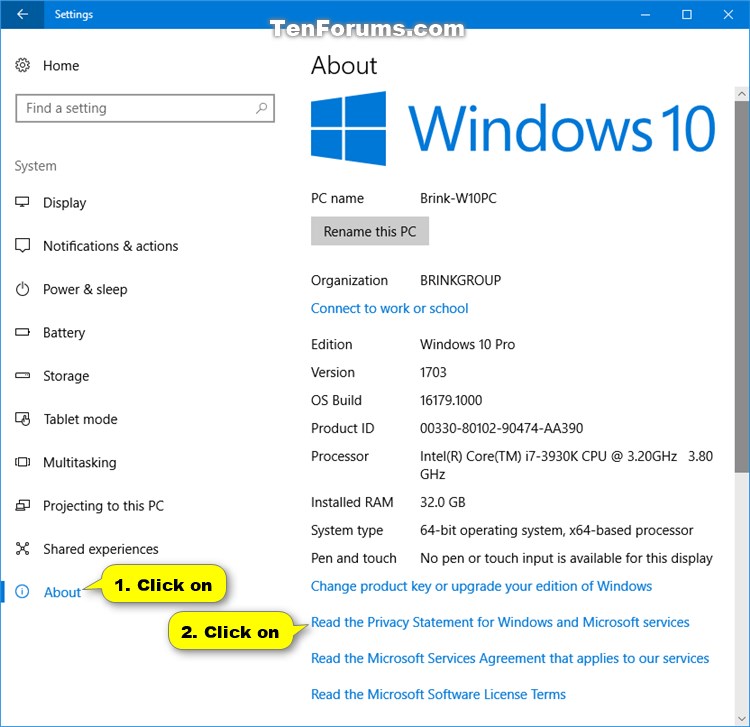How to Read Privacy Statement for Windows 10 and Microsoft Services
Information
The Microsoft privacy statement explains what personal data Microsoft collects from you and how Microsoft uses it. Microsoft encourages you to read the summaries and to click on "Learn More" if you'd like more information on a particular topic.
The product-specific details sections provide additional information relevant to particular Microsoft products. This statement applies to the Microsoft products listed below, as well as other Microsoft products that display this statement. References to Microsoft products in this statement include Microsoft services, websites, apps, software and devices.
This tutorial will show you how to read the privacy statement for Windows 10 and Microsoft services.
CONTENTS:
- Option One: To Read Privacy Statement for Windows 10 and Microsoft Services Online
- Option Two: To Read Privacy Statement for Windows 10 and Microsoft Services from Settings
EXAMPLE: Microsoft Privacy Statement
1. Click/tap on the link below to open your default web browser to the "Microsoft Privacy Statement" webpage at Microsoft.
Microsoft Privacy Statement - Microsoft privacy
1. Open Settings, and click/tap on the System icon.
2. Click/tap on About on the left side, and click/tap on the Read the Privacy Statement for Windows 10 and Microsoft services link on the right side.
That's it,
Shawn
Related Tutorials
- How to Find and Read Microsoft End User License Agreement (EULA) in Windows 10
- How to Read Microsoft Services Agreement Terms
Read Privacy Statement for Windows 10 and Microsoft Services

Read Privacy Statement for Windows 10 and Microsoft Services
How to Read Privacy Statement for Windows 10 and Microsoft ServicesPublished by Shawn BrinkCategory: General Tips
22 Apr 2017
Tutorial Categories


Related Discussions