New
#60
I'm glad it could help jhsparky, and welcome to Ten Forums. :)
Hi. So I installed two versions of photoshop and they worked fine but after I noticed that that happened. Will recreating the icon cache make the icons look normal again? Help.
Hello roxieno, :)
It won't hurt anything to try, but I don't think it'll help since Photoshop is the default program.
Hi. Thanks for replying. Yeah I guess, I'll try doing this and if it doesn't then I'll just let it be. lol 😁 and then hope it'll correct itself eventually. 😁
Hi. I have tried everything in this long thread but still do not see any thumbnails - just standard icons (see attached).
I have checked all settings, deleted the image cache twice (both manually with command prompt and running the .bat file supplied here), but nothing works. No JPG, PNG, PDF etc. etc. thumbnails in Explorer - making it near impossible to work with my many image files.
What to do?
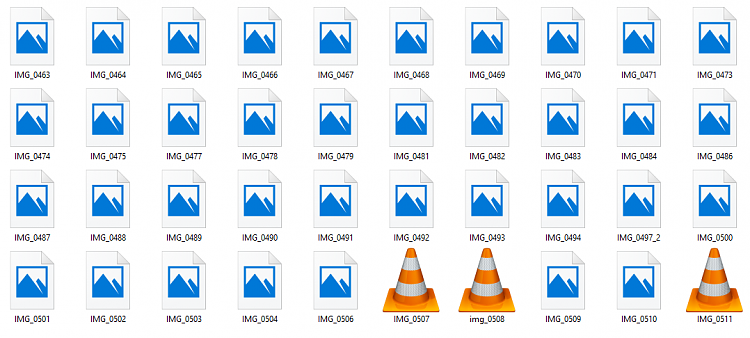
Hello Sarden, and welcome to Ten Forums. :)
As a test, do the images show in the preview pane when selected?
https://www.tenforums.com/tutorials/3...dows-10-a.html
Hi all,
1. I've run both methods posted by Shawn (the BAT file and via the command prompt) and then followed up by merging the .reg files (as described at Default File Associations - Restore in Windows 8) for the two affected file types (.lnk and .url), without success.
2. Like Dimitri at Icon Cache - Rebuild in Windows 10 - Page 4 - Windows 10 Forums, running the bat script resulted in access denied messages.
However, unlike him, running the bat script immediately after the reboot did not change anything (still got the access denied messages).
3. After subsequently using the command prompt method, the access denied message was replaced by a message to the effect that the cache had already been deleted. However the problem persisted, so I ran the .reg file merge, again without success.
4. The problem affects both users on this PC, one standard and one admin.
5. I have Chrome set to be the default app for all file types it can open.
Thanks in anticipation.
Gary
Hello Gary, and welcome to Ten Forums. :)
It's normal to get the access denied messages on a few of the .db files.
Please go ahead and post a screenshot showing the issue you're having to see if it may be related to something else.
