How to Enable or Disable TCP Fast Open for Microsoft Edge in Windows 10
Warning
This tutorial is no longer valid in Windows 10 build 16299.15.
Information
Microsoft Edge is a new web browser that is available across the Windows 10 device family. It is designed for Windows 10 to be faster, safer, and compatible with the modern Web.
TCP Fast Open, TLS False Start, and TLS 1.3 can improve both performance and security in Microsoft Edge.
The first improvement comes from the TLS False Start option, which allows the client to start sending encrypted data immediately after the first TLS roundtrip. With that, we are down to 1-RTT for TLS, or 2-RTT if we count the TCP connection. We have already enabled TLS False Start in Microsoft Edge, with a set of strong cipher suites.
The next improvement comes from the TCP Fast Open procedure, defined in RFC 7413. The RFC defines a new TCP option, containing a “Fast Open Cookie.” When a “Fast Open capable” client connects to a server for the first time, it inserts an empty cookie in the initial TCP SYN message, prompting the server to send back a valid cookie in the response. For the subsequent connections, the client copies the cookie in the TCP SYN message, and then sends data immediately. If the server recognizes the data as valid, it will accept the data and pass them to the application. When TCP Fast Open is enabled, data can be sent before the connection complete, and the responses will arrive immediately. When we combine TCP Fast Open and TLS False Start, the key negotiation is performed simultaneously with the initial TCP handshake. There is just 1-RTT before the HTTP traffic starts.
For more information, see: Building a faster and more secure web with TCP Fast Open, TLS False Start, and TLS 1.3 | Microsoft Edge Dev Blog
This tutorial will show you how to enable or disable TCP Fast Open for a faster and more secure web in Microsoft Edge for your account in Windows 10.
Here's How:
1. Open the Microsoft Edge app.
2. Typeabout:flags in the address bar, and press Enter. (see screenshot below)
3. Check (enable) or uncheck (disable - default) Enable TCP Fast Open for what you want.
4. Close and reopen Microsoft Edge to apply.
That's it,
Shawn
Related Tutorials
Enable or Disable TCP Fast Open for Microsoft Edge
-
-
-
New #3
Performance yes, but TLS False start does not improve security, it does the opposite; Firefox Hardening Guide 2018
Disable TLS False Start
This is because it does not allow the client to fully complete its handshake before starting the actual session. There is more info here from the IETF: https://tools.ietf.org/html/rfc7918#section-4 (See section 5. Security Considerations)
TCP fast open will also reduce privacy for the server and client will store cookies that can be used to link former and subsequent connections;
5. TLS False State Security Considerations
In a TLS handshake, the Finished messages serve to validate the
entire handshake. These messages are based on a hash of the
handshake so far processed by a Pseudorandom Function (PRF) keyed
with the new master secret (serving as a Message Authentication Code
(MAC)) and are also sent under the new Cipher Spec with its keyed
MAC, where the MAC key again is derived from the master secret. The
protocol design relies on the assumption that any server and/or
client authentication done during the handshake carries over to this.
While an attacker could, for example, have changed the cipher suite
list sent by the client to the server and thus influenced cipher
suite selection (presumably towards a less secure choice) or could
have made other modifications to handshake messages in transmission,
the attacker would not be able to round off the modified handshake
with a valid Finished message: every TLS cipher suite is presumed to
key the PRF appropriately to ensure unforgeability. Verifying the
Finished messages validates the handshake and confirms that the
handshake has not been tampered with; thus, secure encryption is
bootstrapped from secure authentication.
Langley, et al. Informational [Page 5]
RFC 7918 TLS False Start August 2016
Using False Start interferes with this approach of bootstrapping
secure encryption from secure authentication, as application data may
have already been sent before Finished validation confirms that the
handshake has not been tampered with -- so there is generally no way
to be sure that communication with the expected peer is indeed taking
place during the False Start. Instead, the security goal is to
ensure that if anyone at all can decrypt the application data sent in
a False Start, it must be the legitimate peer. While an attacker
could be influencing the handshake (restricting cipher suite
selection, modifying key exchange messages, etc.), the attacker
should not be able to benefit from this. The TLS protocol already
relies on such a security property for authentication; with False
Start, the same is needed for encryption. This motivates the rules
put forth in the following subsections.
It is prudent for applications to be even more restrictive. If
heuristically a small list of cipher suites and a single protocol
version is found to be sufficient for the majority of TLS handshakes
in practice, it could make sense to forego False Start for any
handshake that does not match this expected pattern, even if there is
no concrete reason to assume a cryptographic weakness. Similarly, if
handshakes almost always use ephemeral Elliptic Curve Diffie-Hellman
(ECDH) over one of a few named curves, it could make sense to
disallow False Start with any other supported curve.
-
New #4
TCP fast open is another security threat: TCP FastOpen Security : The Grumpy Troll

Enable or Disable TCP Fast Open for Microsoft Edge
How to Enable or Disable TCP Fast Open for Microsoft Edge in Windows 10Published by Shawn BrinkCategory: Browsers & Email
12 Nov 2017
Tutorial Categories


Related Discussions


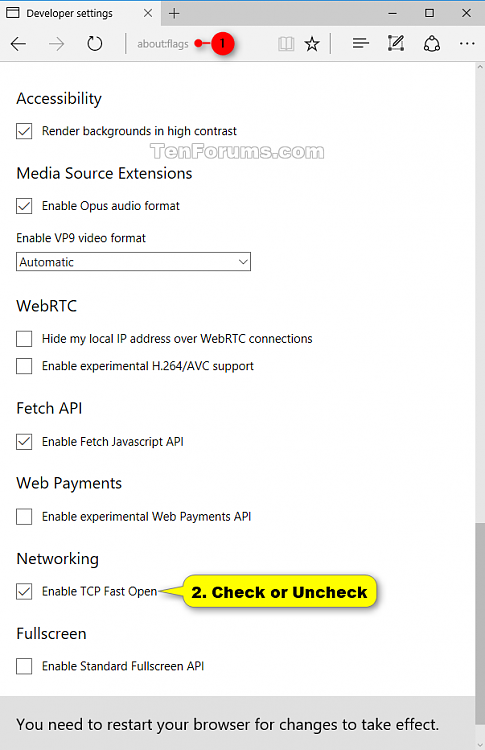

 Quote
Quote