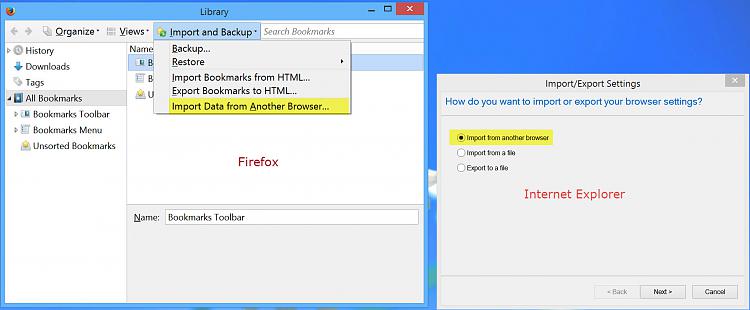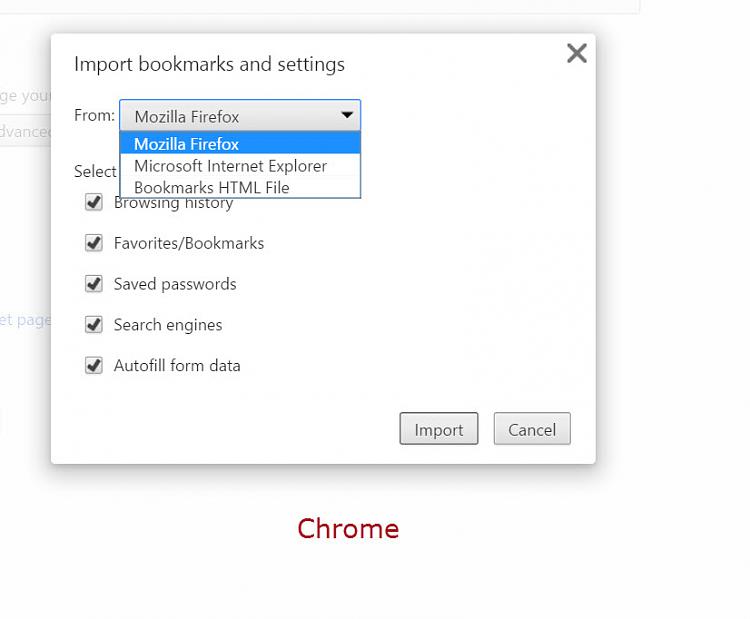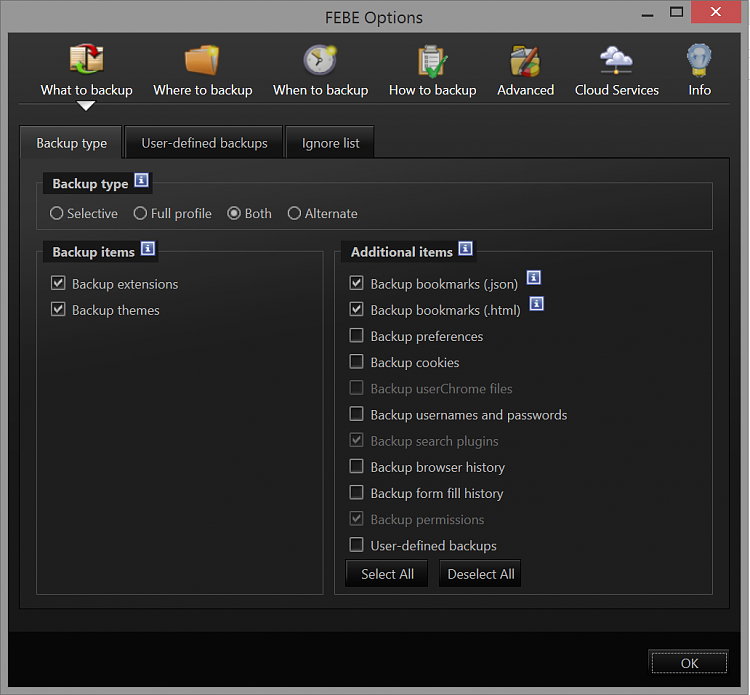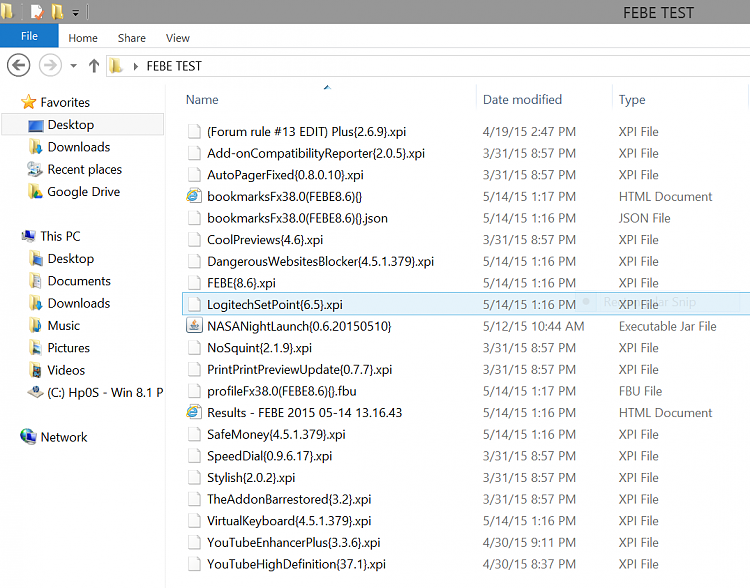New
#10
Import and Export Bookmarks as HTML in Firefox
-
-
-
New #12
Wouldn't it be easier to use the sync option in firefox ? The added/Deleted bookmark(s) will be updated across all platforms/PC's where ever you have firefox installed.
- Right click on the title to show the Menu
- Tools->Setup Sync
- Sign up with an email or even a fake email
- Your bookmarks will be saved and anything you add/delete will be updated in real time.
-
-
New #14
I use Hackensoft to Backup both Cyberfox and Firefox. It works great
http://www.hekasoft.it/hekasoft-backup-restore/
Firefox has an extension called FEBE where you can backup just your bookmarks.
-
-
-
New #17
I understand that mate, the sole intention of the tut was for creating a backup HTML file that can be restored to an clean install in the case of an OS reinstall. I thought it would be useful as it's something I never used to do until the last couple of years so had to manually re-add all of my bookmarks following a clean install. In that case there would be nothing to import from any other browser so didn't include it.
-
New #18
I used FEBE allot when I was into Linux. It is a very good tool. Hackensoft can backup virtually any Browser.
-
-
New #19
That's what sync is there for. On a brand new OS install, the minute you have firefox installed and sign in to sync, you'll get everything back. You need not to export/import to and from HTML bookmarks.
P.S I am not trying to be wise or anything like that. It is just an option that many people don't know about and I am just putting my 2 cents.
Tutorial Categories


Related Discussions

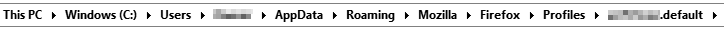

 Quote
Quote