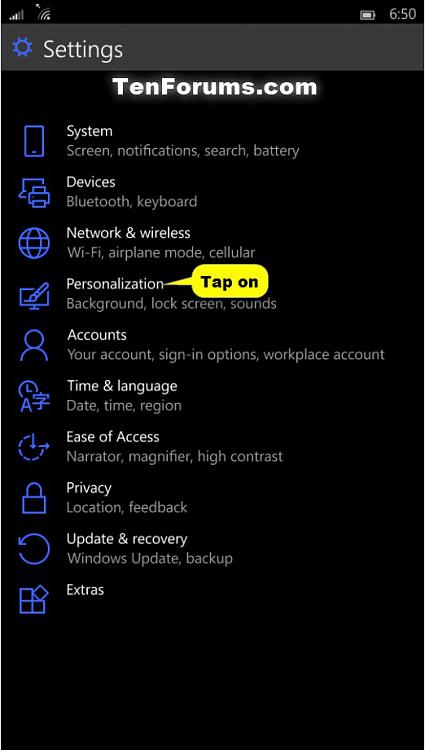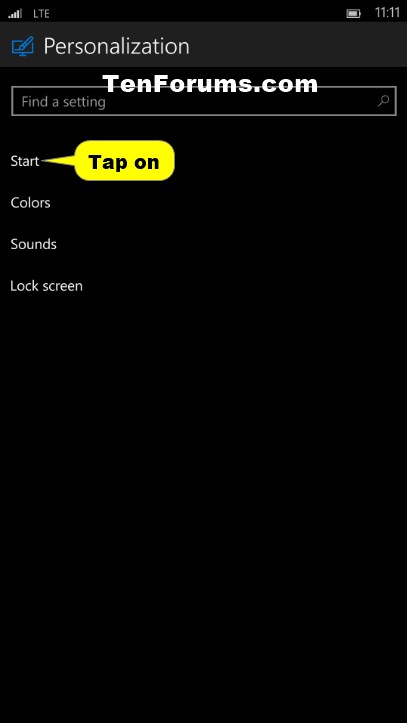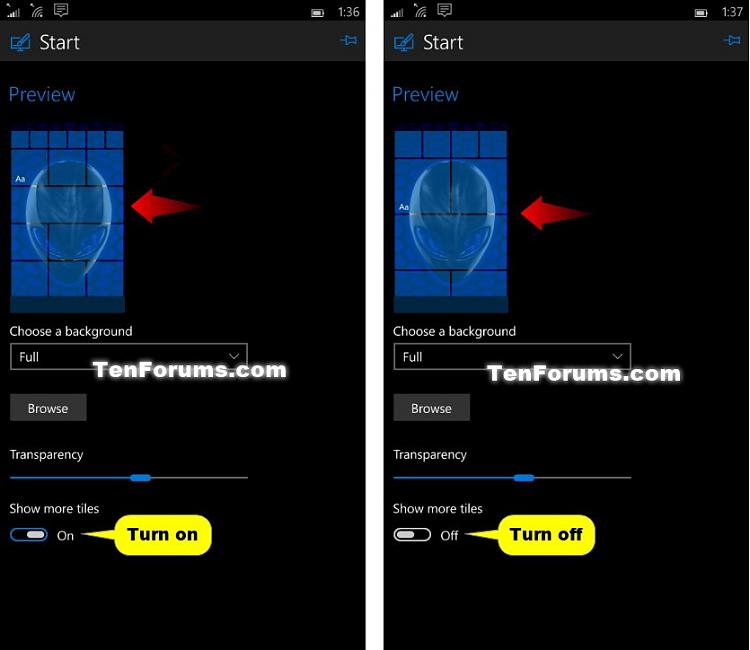How to Turn On or Off 'Show more tiles' on Start in Windows 10 Mobile for Phones
Information
A Tile is an image that represents your app on the Start screen.
When Show more tiles is on, Tiles can still be resized and moved as before—except you can now fit more Tiles on your Start screen.
This tutorial will show you how to turn on or off 'Show more tiles' on your Start screen in Windows 10 Mobile for phones.
EXAMPLE: "Show more tiles" On or Off
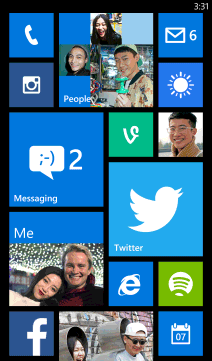
Here's How:
1. Open Settings, and tap on the Personalization icon. (see screenshot below)
2. Tap on Start. (see screenshot below)
3. Turn on or off Show more tiles for how you want it set. (see screenshots below)
4. If you like, tap on the Start button at the bottom of your phone to go to your Start screen. (see screenshot below)
That's it,
Shawn
Related Tutorials
- How to Turn On or Off 'Show more tiles' on Start in Windows 10
- How to Change Start Background on your Windows 10 Mobile Phone
- How to Adjust Tile Transparency on Start in Windows 10 Mobile Phones
Turn On or Off Show more tiles on Start in Windows 10 Mobile Phone

Turn On or Off Show more tiles on Start in Windows 10 Mobile Phone
How to Turn On or Off 'Show more tiles' on Start in Windows 10 Mobile for PhonesPublished by Shawn Brink
12 Mar 2017
Tutorial Categories


Related Discussions