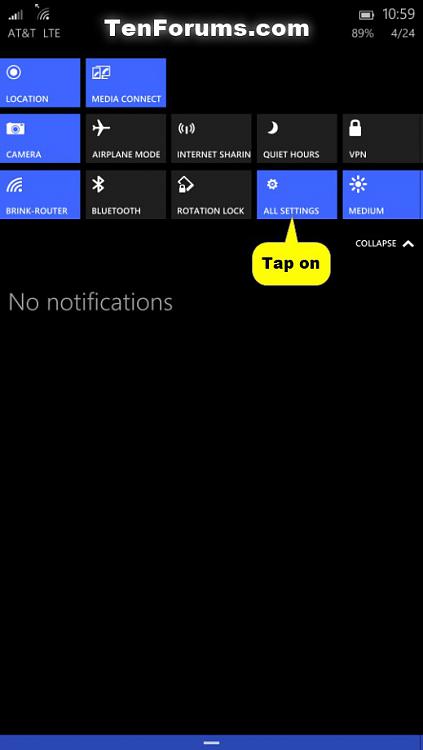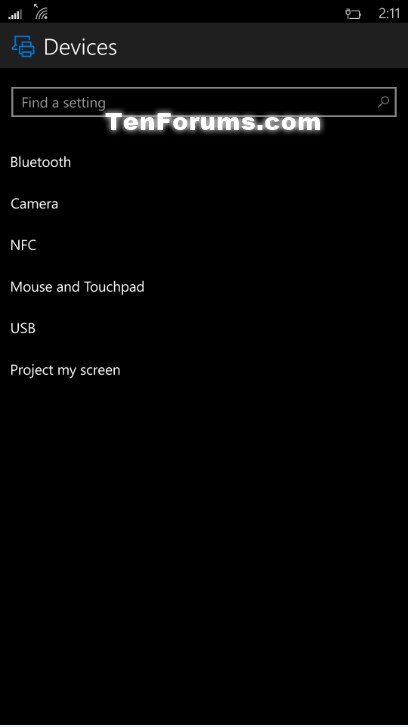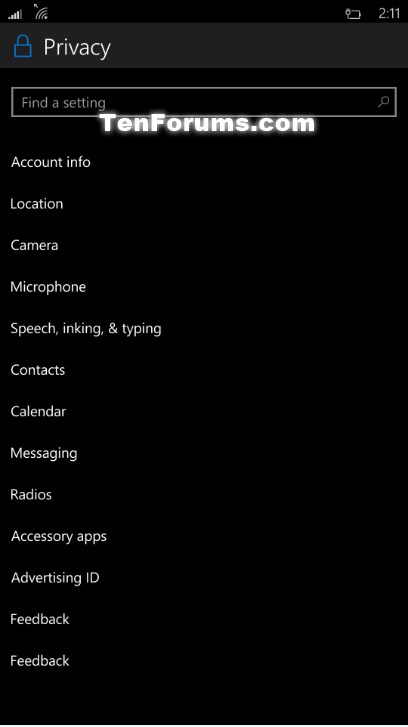How to Open Settings in Windows 10 Mobile Phones
Information
Most of the settings you'll want to change in Windows 10 Mobile phones are in Settings. Settings is organized into the separate System, Devices, Network & Internet, Personalization, Accounts, Time & language, Ease of Access, Privacy, Update & recovery, and Extras categories. You can click/tap on a category to view and change more settings for that category.
This tutorial will show you how to open Settings in Windows 10 Mobile phones.
Here's How:
1. Do step 2 or step 3 below for how you would like to open Settings.
A) Tap on the Start button at the bottom of your phone to go to your Start screen. (see screenshot below)
B) Either swipe left or tap on the arrow button on your Start screen. (see screenshot below)
C) Scroll down to the S section, tap on Settings, and go to step 4 below. (see screenshot below)
A) Swipe down from the top edge of your phone's screen to open the Action Center. (see screenshots below)
B) Tap on the All Settings button, and go to step 4 below. (see screenshot below)
4. You can now tap on any setting category to make changes to your phone settings for what you want. (see screenshot below)
Note
If you do not see Settings like below, then tap on the back arrow button until you do. Settings will open to how it was last closed.
5. Here are all the subsettings per category. (see screenshots below)
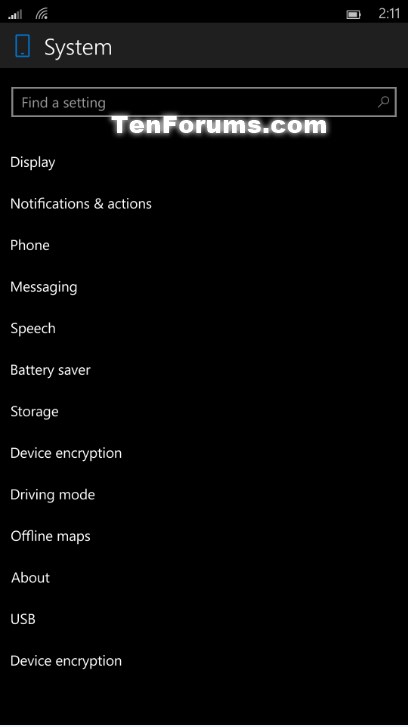


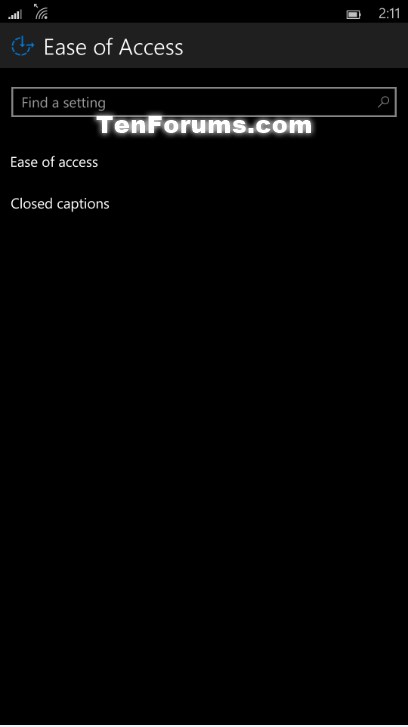
That's it,
Shawn
Open Settings on Windows 10 Mobile Phone

Open Settings on Windows 10 Mobile Phone
How to Open Settings in Windows 10 Mobile PhonesPublished by Shawn Brink
12 Mar 2017
Tutorial Categories


Related Discussions