New
#50
I want to sell this PC to other. How do I make sure my MSA unlinked properly from this machine?
I want to sell this PC to other. How do I make sure my MSA unlinked properly from this machine?
Hello trashcanbin10, :)
You can remove the PC from your Microsoft account to help do so.
Microsoft Account - Remove Devices
Hi
I discovered this forum and I have read carefully this tutorial. It covers a very important issue for me, which is replacing the motherboard in Windows 10.
My system is a Windows 10 Pro build 1607.
I do not have a Microsoft account and I did not want to, but I've noticed that if I want to change the motherboard or processor, I must have an account.
However I continue with some doubts:
- how many times can I change the processor?
- how many times can I change my motherboard?
- can I change a motherboard from socket 1150 to socket 1151?
- and from chipset H81 to chipset Z97?
- or I must stay at the same chipset? (E.g. H81)
- Is there a tutorial to explain what are the steps to make these changes?
- can i buy and use an used motherboard or CPU that was already in use in another computer with windows 10?
Thanks in advance
Hello Inet, and welcome to Ten Forums. :)
Microsoft will not reveal the exact details on how and how many times in a time frame since they do not want people to be able to use the knowledge for piracy.
Changing the CPU will not affect anything.
Changing the socket or chipset will require to change the motherboard to one that has what you want included.
Just remember that an OEM license is non transferable. It can't be used to activate another PC or same PC with new motherboard.
Only a retail license is transferable.
It is not fully understood by many users that unlinking your digital licence from your MSA does not remove your digital licence from the MS activation servers. More interestingly, it seems transferring licence to new device does not appear to delete the digital licence for the old device!
This creates an interesting legal issue i.e. if you transfer the digital licence to a new pc, and wipe old pc of windows 10, then sell pc, you as owner have fully complied with EULA.
However if new owner installs windows 10, it will still activate automatically - is new owner using it illegally?
The answer is probably yes but how would such a user know - it would just seem good luck to them.
It is certainly not the seller's responsibility of course.
I sometimes wonder if MS really cares that much - just getting everybody in Windows 10 seems to be more important than worrying about full EULA compliance?
Touchdown! lol
It's also my feeling. Microsoft currently wants everyone to migrate to Windows 10 at any price and this will bring problems for many users. And Microsoft is not helping to solve that.
The case of sell/buy used motherboards is one of them. A user risk to buy a very expensive motherboard, and then not be able to use it because it is "stuck" to the old user account. So at this point I do not buy any used board that has already been used in windows 10.
Hi everyone, just registered to post some interesting details.
I how two machines, one custom built PC and other a Dell Laptop. On both machines I have digital license activated using the free upgrade from Win 7 Pro (PC) and Win 8.1 (Laptop).
On both machines I have just logged in to "Mail and Calendar" app using a Microsoft account while still using Local Account for login.
After reading this thread I was curious to see if at all I have these devices linked to my MSA or not and voila they are, see attached.
AFAIK I never linked my MSA to Windows login and still I see these two devices in my account.
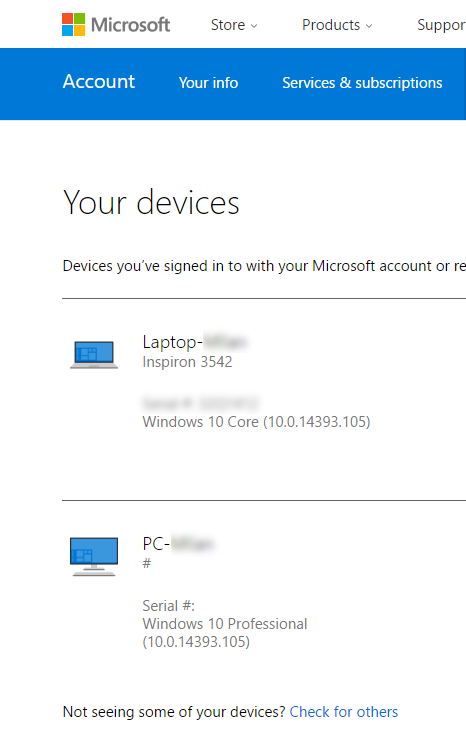
Yes. Thank you :). Is there any way / any place I can still download 14371?
Let's say I do the following:
1) I do not go back to a local account and my last login on the given HWID is using the MSA. But later I end up nuking the VHD after Linkage is successful. Then? I never give MS a chance to access that HWID + Win 10, until if some point in future we do go to Win 10.
2) My goal is not to have Linkage of HOME & PRO on one machine to my MSA.
My goal is to Link multiple machines (all with Pro) to my MSA
3) My goal at the moment is not even to transfer, but just to have a linkage/ place reference for the "Activated HWID" somewhere - and MSA seems to be the place for it.
Last edited by xbliss; 13 Sep 2016 at 01:13.
Big brother to the next level :)
The Laptop-XXXXX & PC-XXXX are the Windows Computer Names you have given right?
How & where is it able to pick up your Hardware device model? e.g. Inspiron 3542
Also, what is the "data item" thing you blurred under the Inspiron & above the Win 10 Core? (Wondering what else they are picking up)
The Laptop-XXXXX & PC-XXXX are the Windows Computer Names you have given right?
Yes
How & where is it able to pick up your Hardware device model? e.g. Inspiron 3542
No idea :)
Also, what is the "data item" thing you blurred under the Inspiron & above the Win 10 Core?
That is my Dell Service Tag number
