Back in March 2016, following a clean install of Windows 10, I used “Create a system image” from Control Panel > System and Security >Backup and Restore (Windows 7), exactly as described in the tutorial, to create a minimum image of the system with only Windows 10, Office 2016 and the Adobe products I use.
Since then I never used it to restore the system.
It goes without saying that since I created the image, the system was updated to Anniversary edition and kept updating.
Last week since the external drive I used to create the image was getting full, I got a new 2TB WD external drive.
I used Robocopy to copy the WindowsImageBackup from the drive I originally used for the image to the new drive:
RoboCopy "E:\WindowsImageBackup" "F:\WindowsImageBackup" /MIR /COPYALL /MT:16 /R:0 /W:0 /UNILOG+:"C:\Backup\RCopy.log" /TEE /NP /FP /BYTES
The copy finished successfully, but when I try to test the restore operation from “Control Panel > System and Security >Backup and Restore (Windows 7) > Select another backup to restore files from”, Windows does not see the newly copied WindowsImageBackup, which of course is in the Root of the new external drive.
Is there any other way to move/copy the System Image from the external drive it was originally created to another external drive and of course been able to use it for restore?

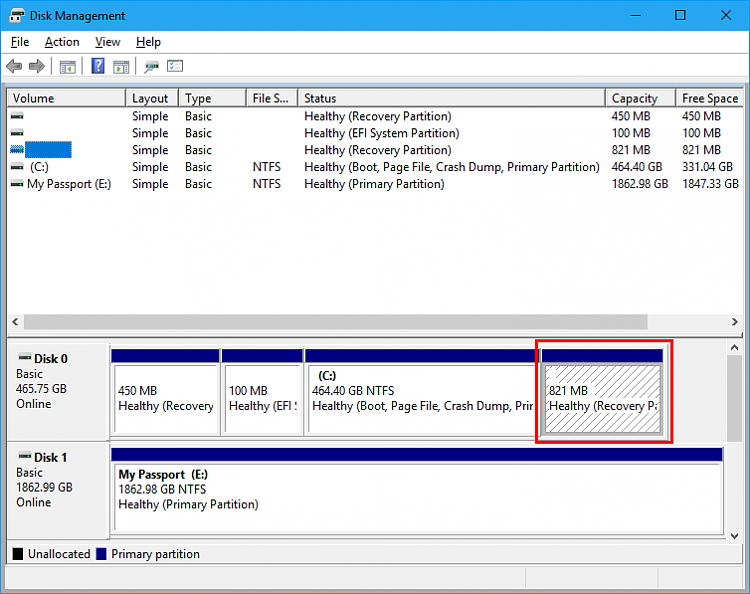


 Quote
Quote


