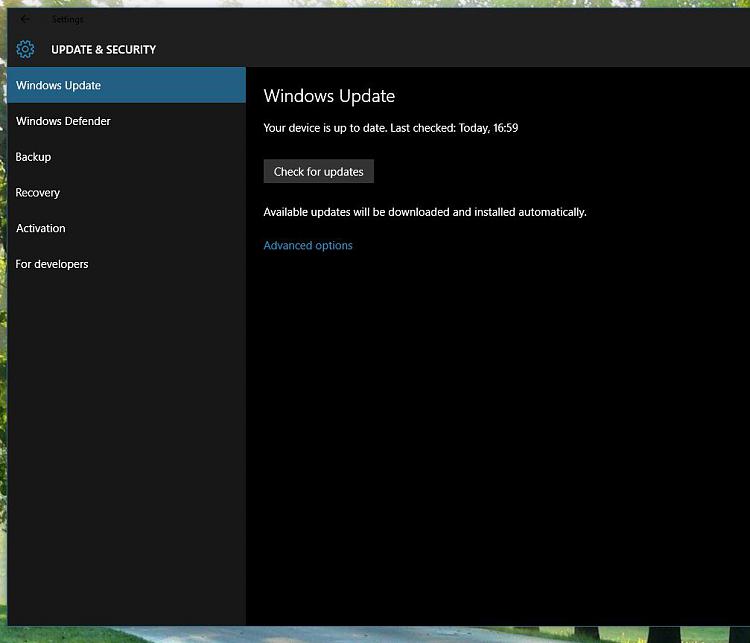New
#30
I can't seem to download Windows_Update_shortcut.zip, either in Edge or IE. It just opens a new tab on the forum list. Even if I right click and Save Target as ... although the status bar at the bottom of IE says the correct path: Windows 10 Forums


 Quote
Quote


 i found the way to ''pin'' Windows Update to ''This PC'' right click:
i found the way to ''pin'' Windows Update to ''This PC'' right click: