New
#60
Switch to Local Account in Windows 10
-
-
New #61
-
New #62
It appears you switched the built-in Administrator account to be a Microsoft account by mistake.
Do you have another local administrator account on the computer?
If you do, sign out of the built-in Administrator account, sign in to the other account, and you can use option 2 below to reset the built-in Administrator to default.
Delete User Profile in Windows 10
-
New #63
Yes I do
You mean delete built-in "administrator" account profile, no side effects ?If you do, sign out of the built-in Administrator account, sign in to the other account, and you can use option 2 below to reset the built-in Administrator to default.
Delete User Profile in Windows 10
-
-
New #65
Thanks, I'm going to check this!
- - - Updated - - -
It did'nt worked
When logging using the administrator account I'm getting the folloging prompt asking me to disconnect and connect back in:

Clicking "disconnect" logs me off
Clicking "close" (fermer) start the session using a temporary profile!
- - - Updated - - -
Oh, I skipped the remaining of the instructions,
please stay tuned
- - - Updated - - -
I've used option #1 and it worked fine!
Thanks a lot for your help.
-
-
New #67
Hey! Really sorry to bother you guys, but I thought maybe you could help me out here...
I'm currently upgrading my PC and in order to keep my Windows 10 licence I logged into my Microsoft account.
I didn't really think much about it before doing so since I had already logged in using my Microsoft account before and have been able to revert it to a local account without much of a problem if remember correctly.
But now I'm in the situation that I want to revert back but can't...
I'm really hesitant to create a new local account and move over to that account since that would mean quite a bit of messing with the folder structure of my existing Files...

-
-
-
New #69
I'm not getting any error messages, the option simply isn't there...
{Text in screenshot translated from German}
Your information
[images]
<censored>
<censored>@<censored>
administrator
Billing info, child protection, subscriptions,
security settings and more
Manage my Microsoft-Account
Create your Image
[icon]camera
[icon]search
Now I've foolishly switched my account from administraitor to regular user without checking if I had another administrator account to switch it back, so now I fear I'll probably have no other option than to do a clean install of windows and then transfer my old data...
Tutorial Categories


Related Discussions


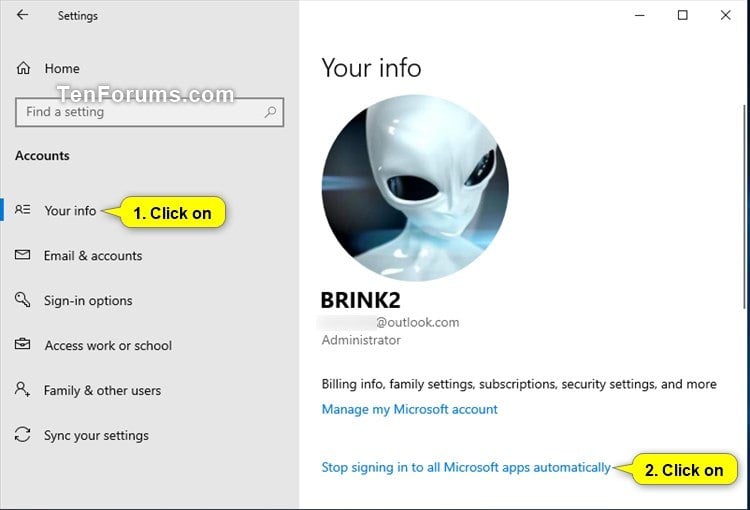

 Quote
Quote


