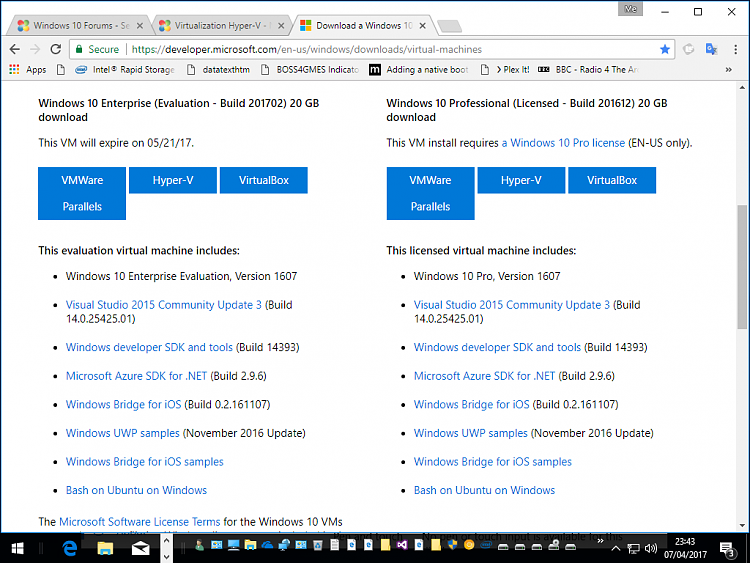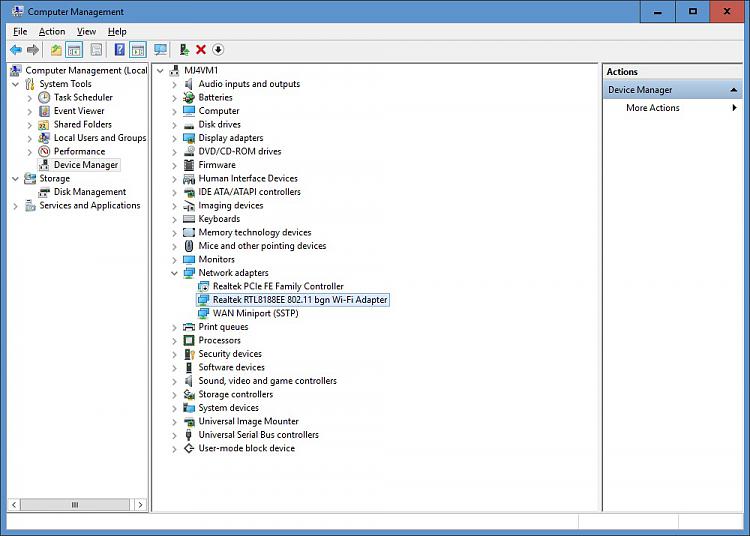New
#20
Thanks for the detailed answer Kari!The answer is a very clear Yes and No
Theoretically? Yes. Doable? Again, yes if conditions are met. Practical? No, never.
The host, physical machine must be first migrated to a virtual hard disk (see Wikipedia: Physical to Virtual P2V). I've written a tutorial about P2V using Disk2VHD.
The guest OS on VHD you'd use in native boot would then need to be big enough to host this P2V file. Now boot natively to your VHD, and use the P2V file, your virtualised host to set up a VM using that P2V file as existing VHD. Another option is to leave P2V VHD stored on host, any drive that allows it to expand to its full capacity; Windows on native boot VHD has access to host drives so a VM could be set up with P2V VHD as existing VHD stored on another computer, in this case on host.
Of course this is not practical. P2V VHD made from your host is not the same machine than your physical host. Changes on host, data or software added, modified or removed are not shown on P2V VHD, and vice versa.
Macrium is about the best tool to fix Windows boot issues, a feature often forgotten.
Kari
I will go forward with live migration to another host instead!



 Quote
Quote