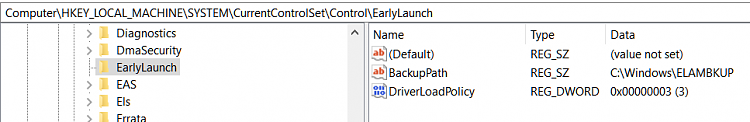New
#10
Configure Early Launch AntiMalware Boot-Start Driver Policy
-
-
-
-
New #13
Edit:
Yes, I C after machine restart.

I do not have - HKLM\ELAM\<VendorName>\
Last edited by bjm; 23 Jan 2019 at 18:52.
-
-
New #15
Okay, maybe I have to reinstall Webroot to change:
ELAM applicable: no, driver present no, driver registered no, PPL: no, PPL configured: no
Edit: Webroot Support follow up earlier today stated:
From the WRLog reports, Webroot is indicating that it cannot find an ELAM driver on your system or its picking the system up as not being ELAM capable. I would say its a very good assumption that there is no ELAM driver installed on your system based on the reports and this is why you would need to contact Microsoft for further guidance as ELAM is part of their product.
-
New #16
I installed the "Good Only " Reg file on Jan 22, around the time we were having Insider (Fast) problems with Malwarebyte so I did not use MB until the next Insider release. After we received the release I began having GSOD but only when MB was installed. The only way to get the computer running was through start up repair and disable early malware detection. I filed a ticket with MB and submitted the zip file but was told since I had an Insider's build not much they could do.
Anyway my question is: could the Early Launch Anti Malware setting be conflicting with Malwarebytes and causing the GSOD?.
-
-
New #18
Just wanted to add just learned from WSA board:
my W10 is 1709- When ELAM is on for any eligible system WRLog.log will show at least one entry that looks like this:
- ELAM applicable: yes, driver present yes, driver registered yes, PPL: yes, PPL configured: yes
- For Win 10 systems where the OS is NOT eligible (Windows version below 1803) the log will look like this:
- ELAM applicable: no, driver present no, driver registered no, PPL: no, PPL configured: no
Thanks again
-
-
New #19
MBytes contacted me again and I mentioned the Windows early launch of anti malware at boot and start setting I applied and his
reply was: "Let me relay tips on Malwarebytes 3,7,1 and Windows 10.
Microsoft has upped the game on anti-malware & how it is managed and launched.
Just go with the normal setup defaults. Do not tweak or change.
Our Malwarebytes version 3.7.1.2839 works well with Windows 10, Including the Insider build 18334. That is what I am running on one of mine."
I suspect I can either leave my machine alone with the changes from the tut or revert the changes and reinstall MBytes. For the
time being I'll leave well enough alone
Tutorial Categories


Related Discussions


 Quote
Quote