New
#100
Macrium viBoot - Create Virtual Machine using Macrium Image
-
-
-
New #102
-
New #103
The link in the first post for viBoot doesn't have a download link on the page. I didn't have Hyper V enabled when I installed Macrium. Do I need to reinstall Macrium or is there a different link for the viBoot that I need?
-
New #104
-
New #105
-
New #106
Had another go on an older Toshiba laptop. Unfortunately settings in BIOS is as empty as a Cathedral on a Saturday night
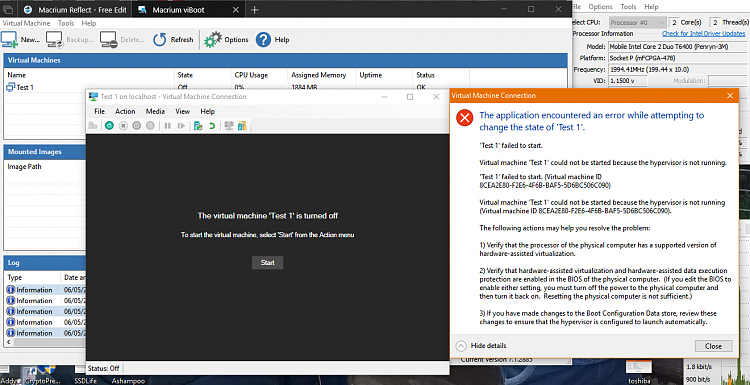
Still, with this machine, I could select a folder on another partition with 'logging' off. So progress again. Will have another go with my main laptop which is just a couple of years old - sometime.
-
New #107
Macrium viboot & Hyper-V
Hi,
Does the Macrium viboot requires the Hyper-V pre-enabled, or does it take care of that too (viboot enables it) ??
-
New #108
Is it necessary to install ViBoot?
-
-
Tutorial Categories


Related Discussions


 Quote
Quote
