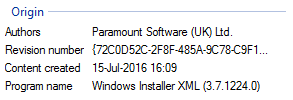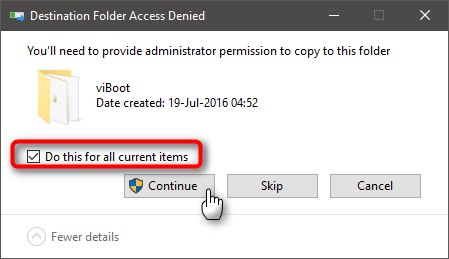New
#40
@maqcs, did some more research.
First, I think it's the best to test this with latest Insider build 14390. Official release of Anniversary Update is only two weeks away, that build going to be either this one or one of not yet released builds. There's no use to test this with older builds, MS will start pushing the Anniversary Update to users of stable version quite soon.
That being said, I did two tests. First I installed W10 PRO build 14390 on a Hyper-V vm, enabled nested virtualization to get Hyper-V enabled on that vm, setup Hyper-V, installed viBoot, and when run got these two messages:
Using Hyper-V checkpoint I restored the vm to point before installing viBoot. Disabling driver signature I was this time able to install viBoot and run it but as soon as it started I was shown this:
Repeated this test on a spare HP ProBook laptop, clean installing W10 PRO build 14390. The results were exactly the same. I am totally unable to run viBoot.
I hope Macrium gets this fixed, I really like viBoot and its possibilities. The tutorial needs to be updated but I am postponing it until I know viBoot works.
Kari





 Quote
Quote