New
#20
Well, same program keep memory...
Excel for instance
tried several location... (pic 1)
but when I wanted to upload the Snips
(saved by default in Cimoni folder)
I was expecting the last Excel folder was kept
( Not PCs on Dropbox but "Cimoni")
I got instead (Camera upload).... (pic 2)
No Idea why,
but second upload got it right (pic 3)
In the Pics check the folder exposed in the bar folder Line
instead of into the folder pane
So I'll operate this PC next days and report back my finding ....§
... so far it's promising
thanks !!!


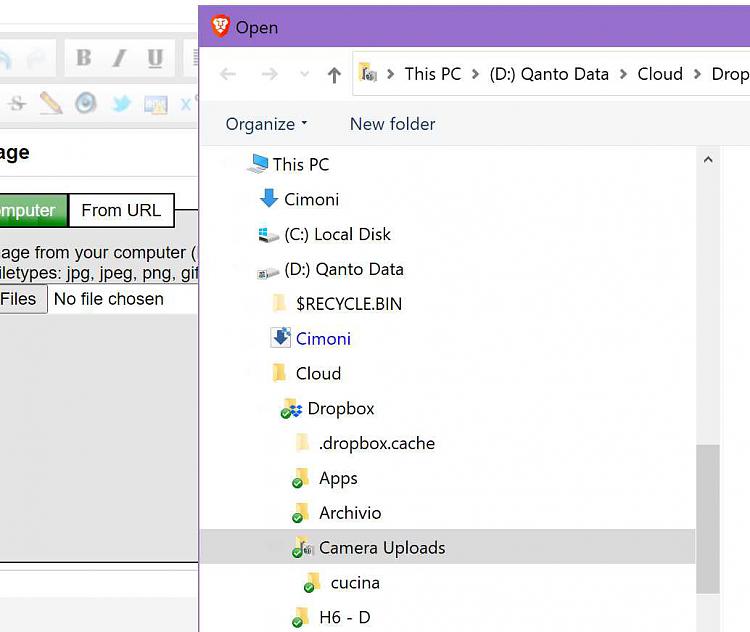
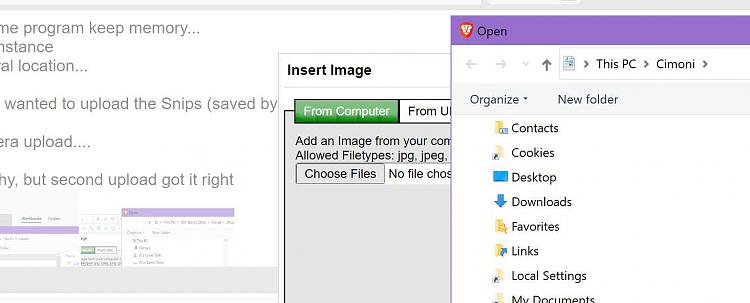

 Quote
Quote




