New
#10
Reset Open and Save As Common Item Dialog Boxes in Windows
-
-
-
-
New #13
If you're still tuned in, I could write some simple PowerShell you could cut & paste into a PowerShell console window that would make the necessary registry edits.
There are a few other things you can do as well to keep the Group by Date default for Downloads at bay.
For the dialogs, the view settings are also accessible via a context menu. You said you don't use a mouse, but I'm guessing your keyboard had the "System Menu key" (I think htat;s the official name). The trick may be getting the focus to the folder/dialog background. The top three entries on the menu are:
- View (Icon mode)
- Sort by
- Group by
And they are all flyouts with their various options on submenus.
The other thing that helps prevent grouping from reappearing is
- Open the Downloads folder in Explorer
- Set the view to your liking
- From the View tab > Options -> Change folder and search options
The Folder Options dialog opens.
From the View tab (second tab), select the Apply to Folders button and accept the confirmation dialogs.
After you've used Apply to Folders, you've set a custom template for the Downloads folder. If you copy & paste the below code into a PowerShell window & execute by pressing Enter, it will delete the saved view for the Downloads dialog and the custom default should be used the next time the dialog is displayed.
Hope this helps. Also, As someone struggling with low vision, I'm curious to know how various formatting affects your screen reader. I imagined bullets would read out as nice step-by-step, I hope they do. Are there any things that are truly annoying & wreak havoc and should be avoided? Hope you're still getting notifications on this thread.Code:$Bags = 'HKCU:\Software\Classes\Local Settings\Software\Microsoft\Windows\Shell\Bags' $DLID = '{885A186E-A440-4ADA-812B-DB871B942259}' (Get-ChildItem $bags -recurse | ? PSChildName -like $DLID ) | Remove-Item gps explorer | sppsLast edited by KeithM; 18 Mar 2021 at 20:43.
-
New #14
Hello Brink,
you still some step ahead
I suddenly lost "last accessed folder" with both Save and Open DialogBoxes
when changing PC with last W10 version.
Now both dialog open to random folders..... cannot understand if there is a logic on that
Just wondering if this Reg solve that issue as well.
-
-
New #16
That's the reason I asked, if it was supposed to do it.
After running the reg and rebooting:
it keep starting randomly froM Desktop, Download, MyPc....
....no pattern that I can grasp.
Alas...
It was so simple to let it at "last accessed folder"
Any suggestion on that issue??
Thanks
Alain
-
-
New #18
is the .reg for the reset?
If yes, I've already used it....
may be you missed that ?
thanks
Alain
-
-
New #19
Sorry, I thought you were still asking if the .reg would work, and missed you already ran it.
I know you said they are opening to random locations, but if you open the "Open" or "Save As" dialog from the exact same app back to back after opening or saving to a location, do they open to the same location like this?
Tutorial Categories


Related Discussions

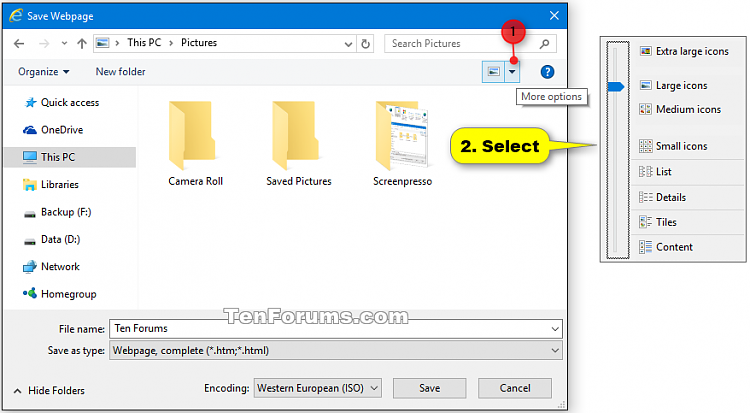

 Quote
Quote

