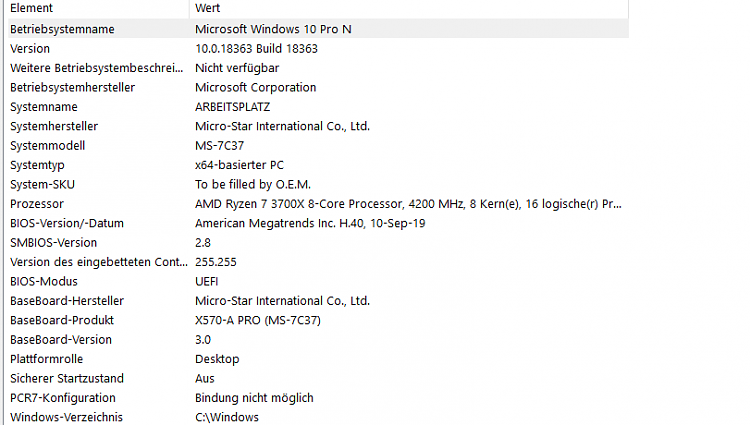New
#10
Enable or Disable Win32 Long Paths in Windows 10
-
-
New #11
-
-
New #13
Last edited by Brink; 21 Aug 2020 at 10:33.
-
New #14
For those that are having trouble moving files and folders with Long Paths, I suggest trying to move them with 7-Zip File Manager. Had several folders that were causing me problems but 7-Zip worked for me.
-
New #15
Basically the Long Path names (>260 characters) is useless -
because Windows 10's (Microsoft's) File explorer has not been manifested to handle path lengths > 260
i.e., From Brink's note at the beginning of this tutorial:
This actually means that an application has to have the following line in its manifest:
<longPathAware>true</longPathAware>
Since nearly all "apps" use Microsoft's file explorer to manage files, nearly all "apps" can't handle or maintain a file name with a path length >260 characters.
At best the file name gets truncated to something like:
"LAKEMA~1.jpg"
from;
Lake Matheson reflects New Zealand's Southern Alps second-highest peak, Mount Tasman, and the country’s highest Aoraki-Mount Cook. Both tower over Lake Matheson, a small but exceedingly picturesque lake on South Island.jpg
I suppose if MS manifested file explorer to handle path lengths >260 characters there would be all sorts of apps crashing.
The only thing I've found which can write, read, copy, paste and delete a file with a path name >260 characters is XYExplorer:
XYplorer - File Manager for Windows
BTW. If one counts characters in Brinks note at the beginning the longest file name possible is:
260 - (C:/.extnul) or -8 for a 252 maximum character file name - or 251 if the extension has 4 characters such as .xlsx
Tutorial Categories


Related Discussions


 Quote
Quote