How to Remove Windows 10 Devices from your Store Account
The Microsoft Store app in Windows 10 offers various apps, games, music, movies & TV, and books that users can browse through, purchase, or get for free to download and install for their Microsoft account in Windows 10 PCs and devices.
To be able to install apps from the Store, you must be signed in to the Store with a Microsoft account. When signed in to the Store with a Microsoft account, you will be able to install any apps already owned by that Microsoft.
You can remove a device if you're trying to install an app or a game from the Store on a Windows 10 device and you've reached your device limit. You can install apps or games on up to 10 devices.
If you have the Windows 10 Pro, Enterprise, or Education edition installed, you will no longer need to be signed in to the Store with a Microsoft account to install an app from the Store.
There are some restrictions though:
- The Windows 10 Home edition still requires signing in to the Store with a Microsoft account before any apps or games can be downloaded.
- Only free apps or games can be installed without a Microsoft account. This is likely done to avoid situations where pay for apps or games would not be available to reinstall (if needed) without having to pay for them again.
- You will need to download all apps again whenever you reinstall Windows 10.
- Some applications may still require a Microsoft account or another account to work properly or at all.
Windows Store device limit
Depending on the content or service, Microsoft has different licensing rules, and there are four separate lists you need to control:
- Apps and games: On apps and games you download for free or purchase from the Store, you're limited to 10 devices, which is a significantly smaller number than the 81 device limit on Windows 8.1.
- Music: The rules are even more restricted with music. If you have a Groove Music Pass (Xbox Music Pass), then you're limited to only four devices. However, music purchased from the Store can be authorized on up to five personal devices.
- Movies & TV: Similar to the music rules, for TV shows and movies you acquire from the Store you're limited to four devices for video playback.
- Books: This is a new list, and the limits won't be clear until the feature become available with the Windows 10 Creators Update.
This tutorial will show you how to remove Windows 10 devices from being associated with your Store account for getting apps and games.
Once you remove a device, apps you've installed from the Windows Store for your Store account won't work on the device.
Here's How:
1. Go to the Apps and games | Manage your download devices page online for your Microsoft account, and sign in if you are not already.
2. Click/tap on the Remove link for the device you want to remove from your Store account. (see screenshot below)
3. Check the I'm ready to remove this device box, and click/tap on Remove. (see screenshot below)
4. Click/tap on Close. The device isn't linked to your store account anymore. (see screenshot below)
That's it,
Shawn
Related Tutorials
- How to Remove Devices from your Microsoft Account
- How to Sign in to Store with Different Account in Windows 10
- How to Use Store without Switching to Microsoft Account in Windows 10
- How to Hide or Unhide Your Apps in Store My Library List in Windows 10
- How to Install Your Apps from My Library in the Store in Windows 10
- How to Remotely Install Apps from Microsoft Store Online to your Windows 10 Devices
Remove Windows 10 Download Devices from Store Account
-
New #1
very useful, thanks
-

Remove Windows 10 Download Devices from Store Account
How to Remove Windows 10 Devices from your Store AccountPublished by Shawn BrinkCategory: User Accounts
22 Jan 2019
Tutorial Categories


Related Discussions



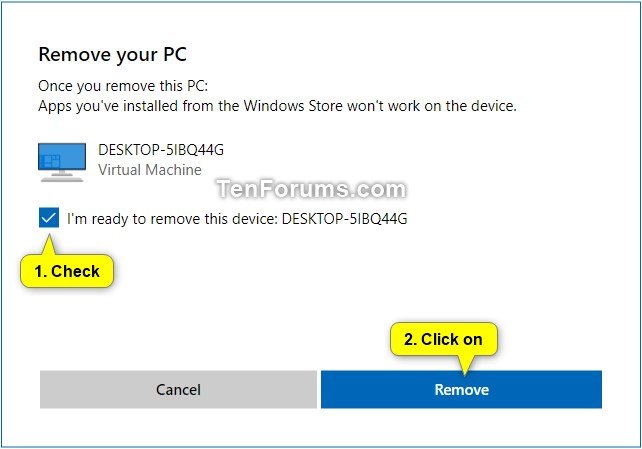


 Quote
Quote