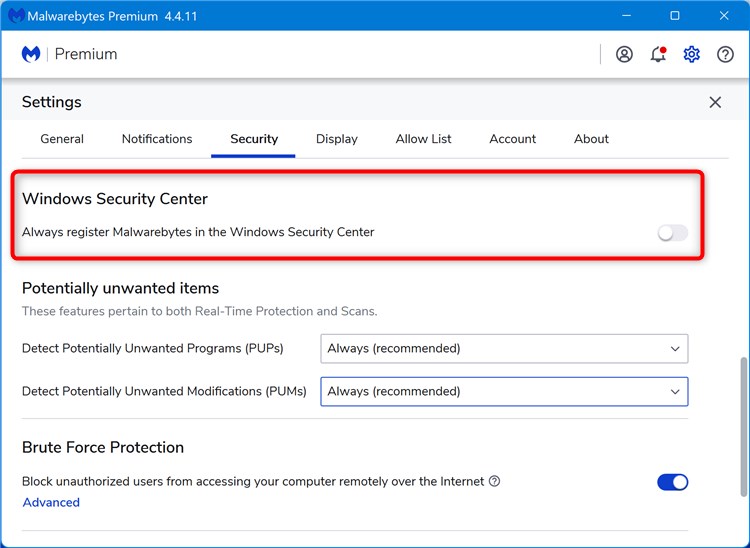New
#20
Turn On or Off Microsoft Defender Periodic Scanning in Windows 10
-
-
New #21
-
New #22
Hi,
I run Malwarebytes Premium (MWB) on my desktop PC (successfully, I believe). I also turn on the Microsoft Defender Antivirus (MDA) option to keep using MWB but also have MDA check periodically for threats. This all seems to work OK ........ up to a point!!!!!
Every day I receive the message that MDA did its check and didn't detect any threats, and I see that every day the latest version of the Security Intelligence Update for MDA has been installed by the Windows Update procedure. All good.
However, for no apparent reason, and after varying numbers of days/weeks, the option for MDA checking gets turned off. I notice this because the messages from MDA cease as do the Security Intelligence Updates. I turn the option back on, and things return to normal for the next period of time.
I have now noticed what may be a reason for this ........ it seems that each time there is a Windows 10 update, Cumulative or Preview, the option is turned off.
I am wondering if this has been noticed by anyone else, if there is a known fix, or if Microsoft have been informed and are working on a remedy???
If any more info on this is needed, I am happy to supply. Regards.
-
-
New #24
Hi Brink,
Thanks for the reply.
I have turned off the MBAM setting as you advise. Now waiting to see if it has a long-term effect to fix the problem.
Looking at the text in that setting, I always thought that it would have been 100% necessary to have that setting on, so that Defender would not get confused etc. Having turned it off, it seems that Defender has now activated itself as the Antivirus protector. However, I note that Defender now reports that there is no provider for Web Protection, although MBAM of course says that it still has all its protection features turned on.
Looks good.
-
-
-
-
-
Tutorial Categories


Related Discussions



 Quote
Quote