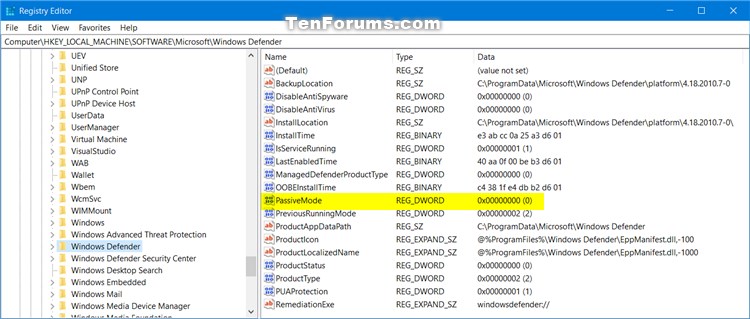New
#10
Scheduling scans separately would work as far as having WD scan goes, but the annoying messages from WD still appear.
But I think I have found the cause of the problem. I had been using an application (R-Wipe&Clean) to remove Windows Defender logs and scan results. Since I prevented R-Wipe&Clean from doing that, I have not seen the "Windows Defender needs to scan your computer" prompt.
My understanding is that CCleaner can cause a similar problem.
It stands to reason, then, that only the native Disk Cleanup (cleanmgr.exe) utility should normally be used to remove WD remnants. It's normally a minimal amount of data anyway, at least from what I'm seeing.
Thanks, Shawn.


 Quote
Quote