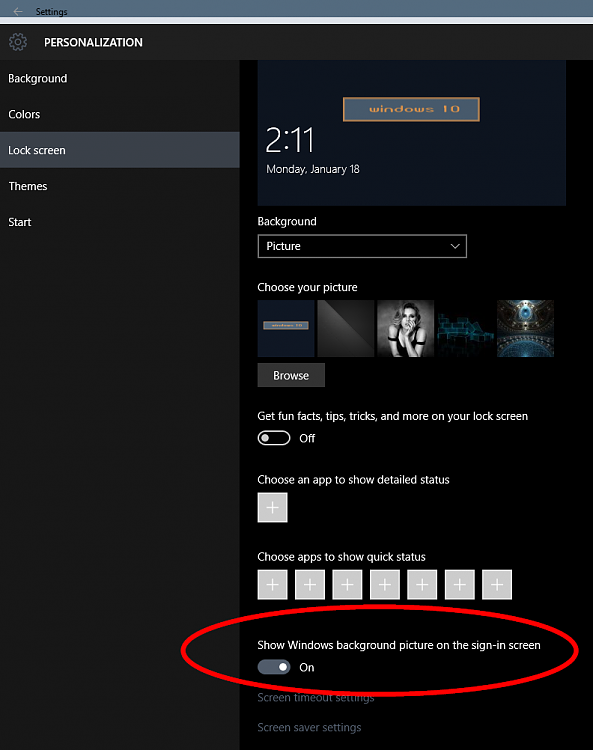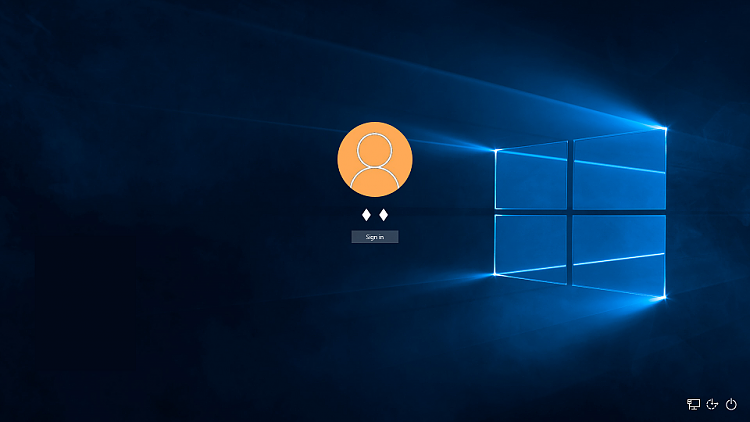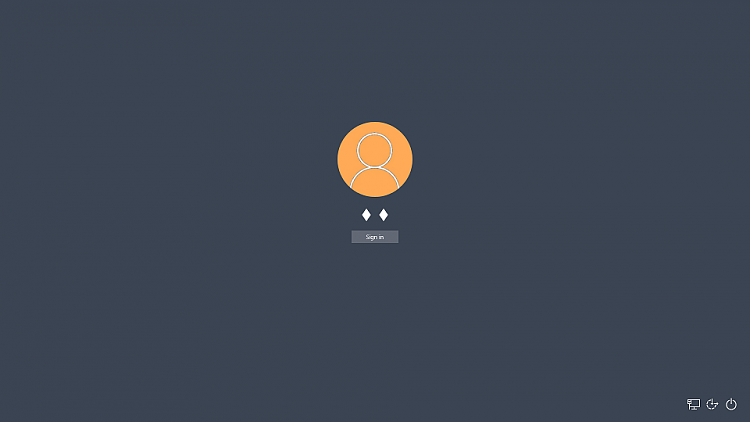New
#60
Yep that fixed it thanks so much. I was looking in the wrong place! When you have the time would it be possible for you to help me with this problem, too? I just made a thread about it here Windows 10 64 bit consistently will NOT cold boot. - Windows 10 Forums


 Quote
Quote