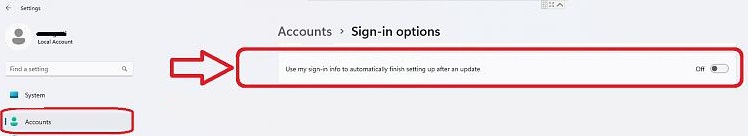New
#30
Hello @BLaZiNgSPEED,
When you configure the group policy in option 3 or 4, it will disable and gray out the setting in option 1 and 2.
You can either set "Not configured" in option 3, or use step 4 in option 4 to then be able to use option 1.



 Quote
Quote