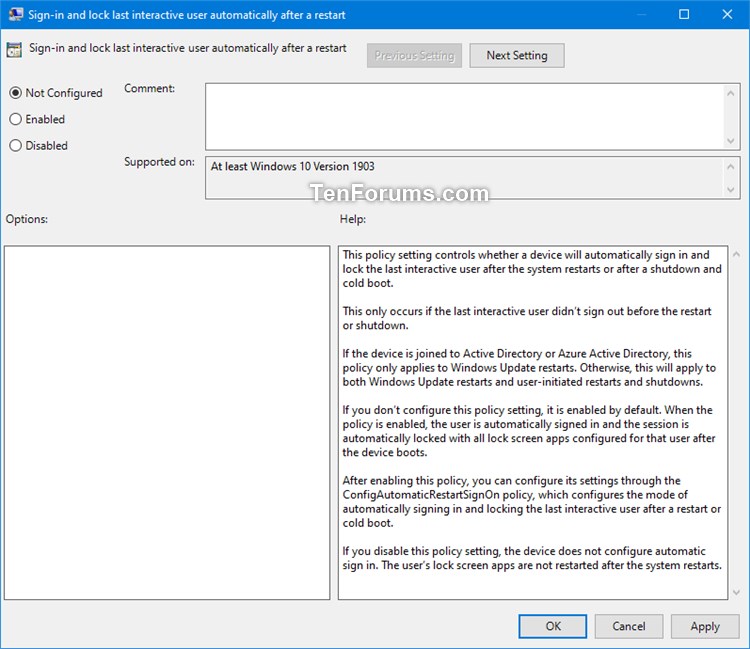New
#10
Thank you !! Just used your option 3 to disable this "feature" (really annoying if I may add seeing that strange warning almost everytime when we try and shutdown the machine). Fingers crossed this will solve the problem permanently.
...Why does MS keep adding these features that have strange side effects?


 Quote
Quote