New
#240
I'll be happy to.
I'd like to add a second Google Drive (BU&S) account to my windows navigation pane. I see I need to post some details to you but am not sure if this is the correct forum to use......? Please advise.
Whilst I'm here however, I'd like to ask about renaming Google Drive folders.........the current (new) folder name is 'Google Drive (accountname@gmail.com)' which is messy! Is it OK to simply rename the folder to a user friendly name. When I add the second account it would certainly be a better way of recognising which is which.
Thanks
Caroline
Hello Caroline, and welcome to Ten Forums.
I only need the full path of the second Google Drive folder to whip up a .reg file for you to add it. I'll use the same process like below, but with your path instead.
If you moved your user profile folder from the default "C:\Users" location or installed Google Drive to another location than the default "C:\Program Files\Google\Drive" location, please also include the new location.
If the names and/or paths contain sensitive information (email address), then you can send me a PM with it instead so it won't be posted here in the public.
Add or Remove Google Drive from Navigation Pane in Windows 10
Last edited by Brink; 13 May 2019 at 09:43.
Hi Brink
Apologies for delay in getting back to you........
To answer your question - yes - I would still like some help please. I have managed to rename both Google Drive accounts and they are both syncing successfully. One is called Google Drive-Caroline and one is called Google Drive-NCC so I can now 'see' the difference between the 2 drives on my PC. Unfortunately, the drives are still identified by their email addresses in the system tray icons. I've found that adding an icon makes the identification much easier, so I can live with that.
I would now like to have both Google Drives show up in the Explorer Navigation Bar, if possible, identified as "Caroline" and "NCC" or, if that's not possible, "Google Drive-Caroline" and "Google Drive-NCC. I don't know if that's possible - if not then no problems.
The two drives are:
C:\Users\Caroline\Google Drive-Caroline and
C:\Users\Caroline\Google Drive-NCC
Huge thanks and great appreciation
Caroline
Hello Caroline,
I created custom .reg files for you below that will add the two Google Drives to your navigation using your specific paths and names ("Caroline" and "NCC") you wanted.
Please let me know if you have any issues, requests, or questions for it.
Add_Google_Drives_Caroline_and_NCC_to_navigation_pane.reg
Remove_Google_Drives_Caroline_and_NCC_from_navigation_pane.reg
Brink, hello!
Glad to find that subject. I was searching for something similar for hours...
Can you please help me?
I'd like to have these two Google Drive accounts:
C:\Users\caion\Google Drive Caio
C:\Users\caion\Google Drive HC Master
Additionally, I'll have to do this to more user. Is there a way I can do it by miself for other co-workers?
Thanks in advance!!
Hello Caio,
I created custom .reg files for you below that will add the two Google Drives to your navigation using your specific paths and names ("Caio" and "HC Master") you wanted.
Please let me know if you have any issues, requests, or questions for it.
Add_Google_Drives_Caio_and_HC-Master_to_navigation_pane.reg
Remove_Google_Drives_Caio_and_HC-Master_from_navigation_pane.reg
It's a little tricky, but you can easily modify the registry values for the GUID keys (1 for each drive) like below for the name you want to show in the navigation pane and for the TargetFolderPath. After modifying, you can export the keys and combine them like the .reg files above.
I'll be happy to help if needed.
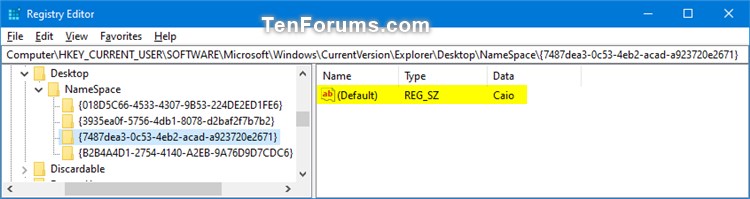
Huge thanks to you Brink
Not only did you produce exactly what I had asked about but you also did it in super-quick time and with no expectation of reward. You're an absolute gem! Thank you soooooo much. Huge kudos to you.
Caroline
