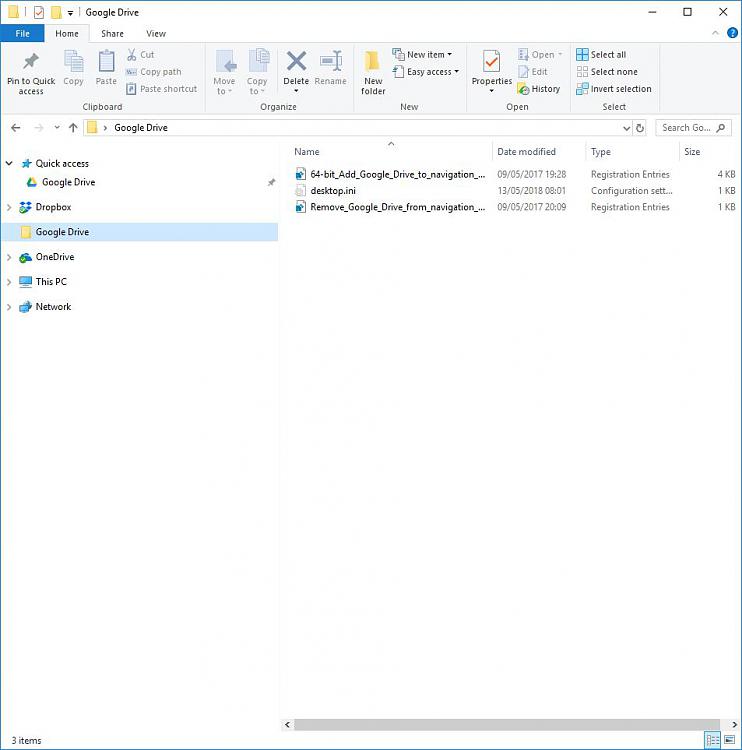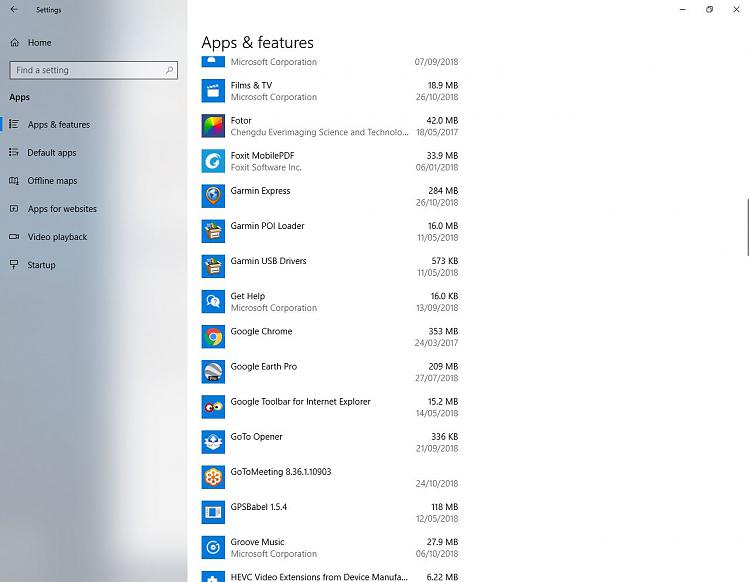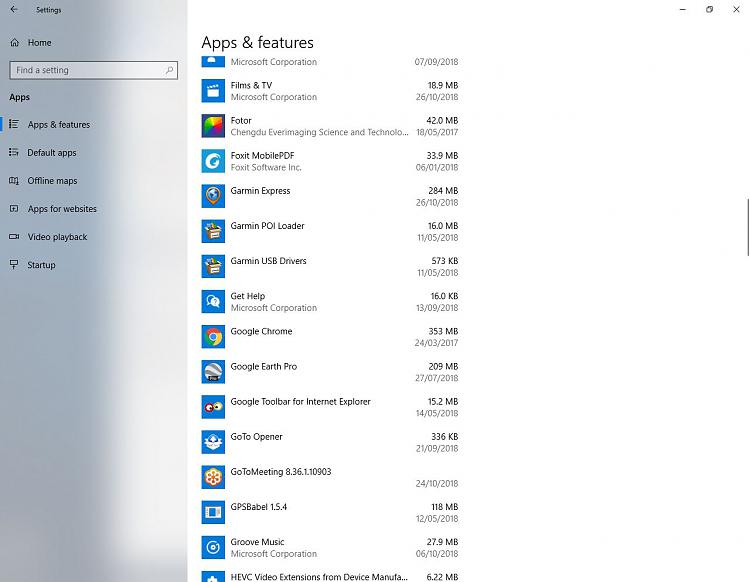New
#190
Hello Michael,
I just saw your post and added a second account to my Backup and Sync. To me, this appears to let you create additional folders and define all the files you wish to sync for the second account, but it does not create a second instance of the Google Drive folder.
So, it doesn't consider your new synced folder as another Google Drive.
- Rob


 Quote
Quote