New
#180
I've updated your .bat file in Option 1.
I just can't get the sync overlay icons to show no matter what I try though.
I've updated your .bat file in Option 1.
I just can't get the sync overlay icons to show no matter what I try though.
I'm not seeing them either , but I have not used the .bat File since uninstalling B&S last week. I uninstalled , it as something is interfering with file Management and I'm getting the the "in use error" all the time , so can't move or copy files etc easily...I can move 1 file or Folder then I get the error in the same folder..... but I finally tracked it to the new version of Malwarebytes (3.4.4) and it's Active Protection yesterday , so I reinstalled B&S.
KB.
Last edited by Kbird; 25 Mar 2018 at 21:32.
I uninstalled Backup and Sync today and I used the old batch file to uninstall Google Drive in the nav pane. I reinstalled Backup and Sync (64bit into the Programs folder) and used the new batch file to install Google Drive into the nav pane. No sync overlays anywhere when opened from File Explorer. The strange thing is if I use the "Open Google Drive folder" from the Systray Backup and Sync then the sync overlays appear for all items in the Google Drive but still nothing on the Google Drive nav pane icon.
I used Macrium to restore an image. I hope this gets sorted because I think eventually that a Google update will install Back and Sync's 64bit version.
EDIT: Well this morning it happened. Google silently and automatically updated my system to the current version of Backup and Sync's 64bit version. All sync icon overlays were gone. I did manage to get them back by removing Google Drive from the navigation pane, uninstalling Backup and Sync and then reinstalling. Now the sync icon overlays are back, but I am now forced to use the default installed Quick Access entry for Google Drive. At this point I am afraid to add Google Drive back to the navigation pane.
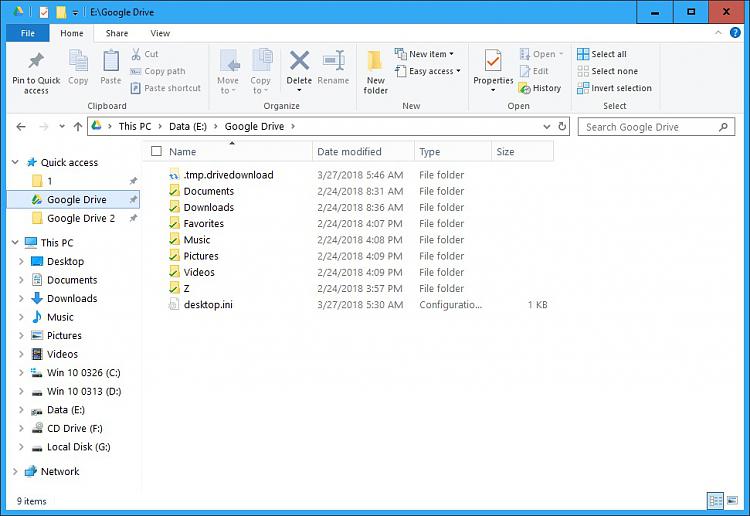
Last edited by tracit99; 27 Mar 2018 at 06:23.
Hello and let me say, this is an excellent feature and thank you very much for providing it. I've gone through the thread and, perhaps I missed it, but I don't see any examples of multiple Drive instances being added to the navigation pane.
I'm not sure when Google started allowing two accounts to be synchronized; I've been using ODrive for about a year now to sync work and personal DropBox and Drive accounts through a single tool. Anyway, now I'm just using Backup and Sync with two logins: one for personal use (C:\Users\Bowman\Drive-Personal) and one for work use (C:\Users\Bowman\Drive-Work).
Am I missing how to add a second Google Drive folder to the navigation pane? I'm not a coder of any kind. I stuck with the .bat file and created Drive-Work easily. However, when attempting to add Drive-Personal, it says 'C:\Users\Bowman\Drive-Personal' is not a Google Sync Drive. It in running and file are syncing correctly.
Any help is appreciated and thank you very much!
Michael
Hello Michael, and welcome to Ten Forums.
I'm afraid this will only add one instance of Google Drive to the navigation pane.
I followed your instructions and was able to get Google Drive on the Navigation Pane. But the icon is just a folder. Not a big deal but just wondering how to make that a Google Icon?
Hello Jack, and welcome to Ten Forums.
Which option did you use?
Option One is the best one to use.
