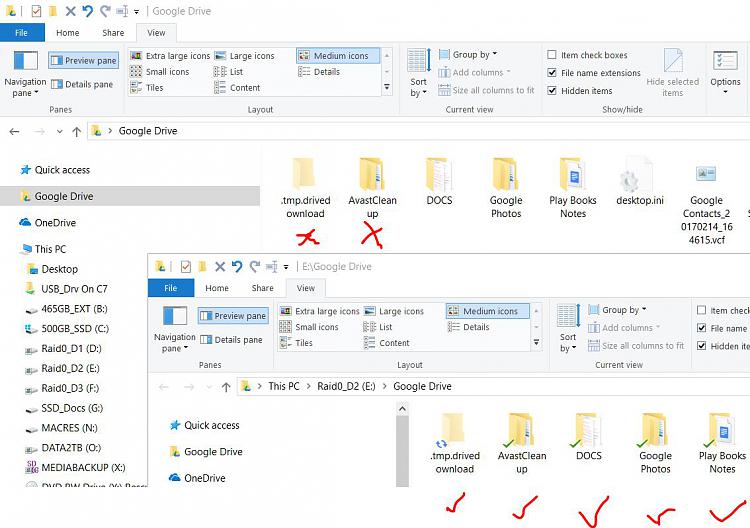New
#150
Add or Remove Google Drive from Navigation Pane in Windows 10
-
-
-
New #152
-
New #153
KB,
The overlays should show in the navigation pane location like in the example screenshot in the tutorial if you currently have the Google Backup and Sync app running.
Do you have a 32-bit or 64-bit Windows 10?
I'll create a custom .reg file for you for the "E" location to test to see if that may help.
-
New #154
I guess I have messed something Up then :) , I thought from the Pics earlier in the thread something wasn't right , so I thought I'd mention it...
Using Win10 64bit on all my Machines , One Drive and Google Drive in Use here I do not use Dropbox at all
Should I run the Prioritise .bat again and de-prioritise Google Overlays?
KB
-
New #155
You could try. I haven't tested the other overlay.bat file.
Here's a .reg for an "E" location.
E-64-bit_Add_Google_Drive_to_navigation_pane.reg
-
-
-
New #158
Ok will do was just about to reboot cos nothing happened when I installed the 1st one....
KB.
*** I ran the new file and didn't see anything in the nav. pane either ( I had run the remove via the.bat 1st ) so I rebooted and still nothing in the Nav Pane , so I ran your 2nd E:\ Drive .reg. file again and Google Drive appeared immediately in the Nav. Pane AND has overlay Icons :) ...Thx again @Brink Shawn.
-
-
Tutorial Categories


Related Discussions


 Quote
Quote