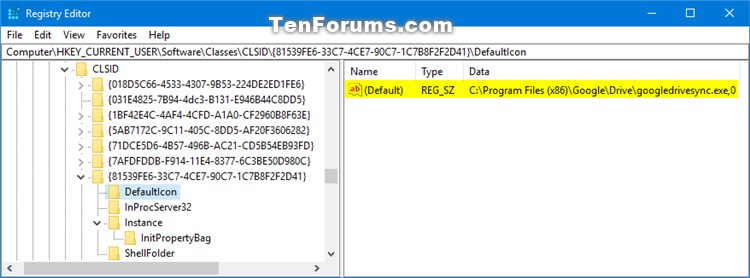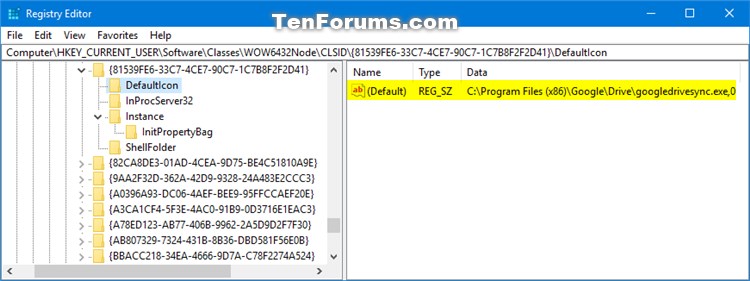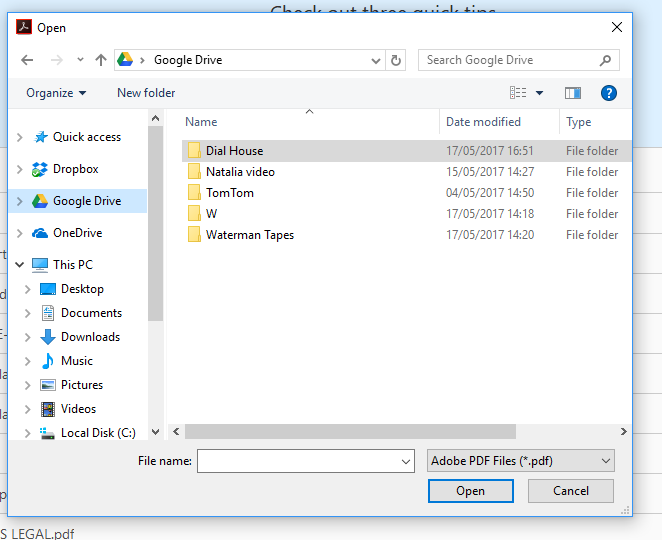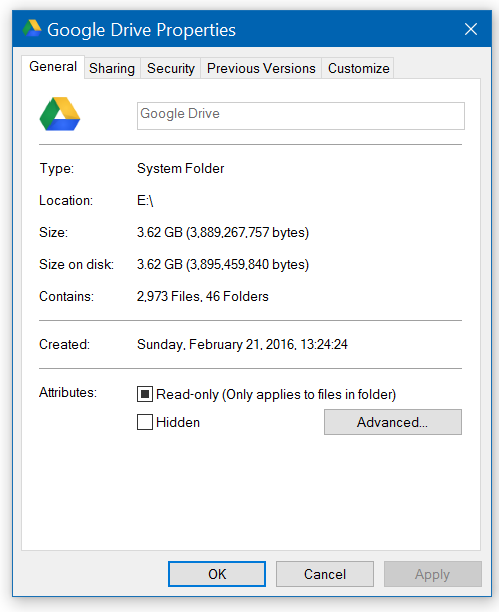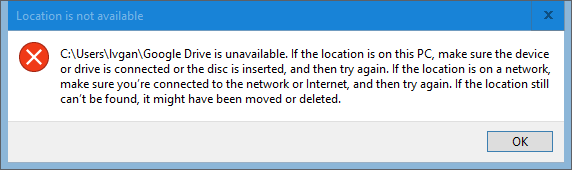New
#70
Kbird, here's an alternative workaround. In Word/Excel, change Tools>options>default file location to E:\
Then google drive, dropbox, one drive are (or can be) displayed.
I found I can use the open file dialogue from the google drive icon here


 Quote
Quote