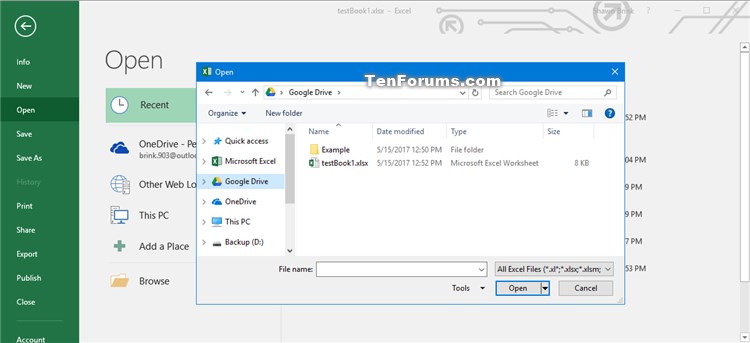New
#60
Add or Remove Google Drive from Navigation Pane in Windows 10
-
-
New #61
Yeah, but there's also the icon path that needs to be changed as well.
Most people would have installed it to the default location, so I don't mind creating a custom .reg as needed to make it easy for those that don't know how to do so themselves.
-
New #62
I am not sure what the issue ECPC and I have with Applications like Word.Excel.Acrobat etc not being able to use the link from their Open windows , have you looked at that? It works fine if I add the link to Quick Access though....
-
-
New #64
I have not changed the reg file at all , I usually just run it and then just change the one Registry entry per Post #8 , but even after doing that for some reason the Shortcut/Link is still looking in the Default Folder , in my case C:\Users\Kbird\Google Drive ( see pic below from Adobe Reader or ECPC's Pic on page 5 I think? ) , so I suspect you are correct and that there is more than One registry Entry to change IF you change the default location of your Google Drive Installation. Weird thing is if you add it to Quick Access it then uses the Registry Entry I changed in Post #8 and it Opens correctly .( same if you add Google Drive as a Library)
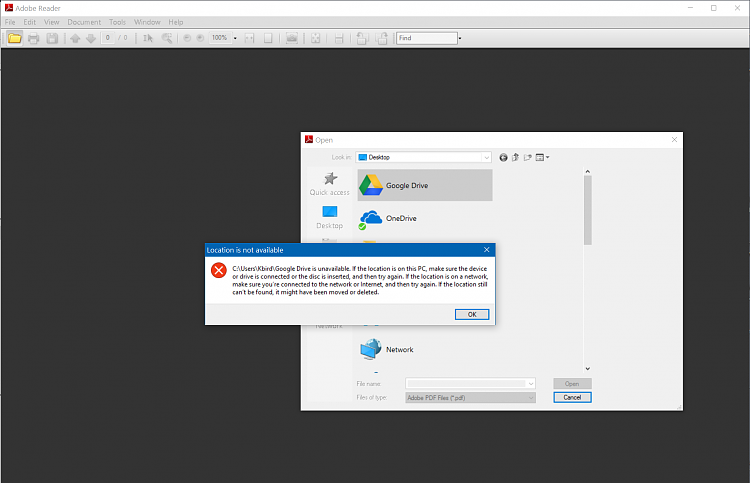
-
New #65
Is that a Google Drive desktop icon instead of in the navigation pane?
If so, then what target does it have on its properties page?
-
New #66
Hello Brink. My answer comes a bit late but no I have not. Google drive is installed on the default path, however, the folder is not at its default location C:\Users\*****\Google Drive.
However, the symbolic link works fine with me.
@Kbird indeed I didn’t read beyond the tutorial but now that I did I will replace the symbolic link by changing the registry key.
Thanks guys!
-
-
New #68
Brink/ KBird
Thanks for the continued interest . I pinned GDrive to Quick Access like KBird suggested.
The properties path for the GDrive in the nav pane AND the path via quick access is the same viz: E:\
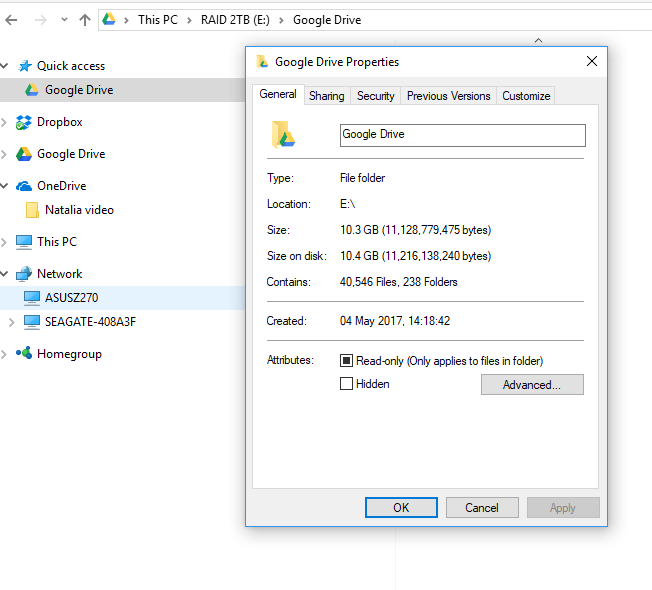
Like KBird, - from within Reader, - I can open a .pdf using the GDrive icon in QA, - but not the isolated GDrive icon in the Nav Pane
The story is different for Word and Excel. I'm using old versions (I'm a pensioner). Sadly neither application displays "quick access" in the "open file" dialogue
From within either application, - using the isolated GDrive icon I get a message suggesting the path is c:\users\peter\Google Drive

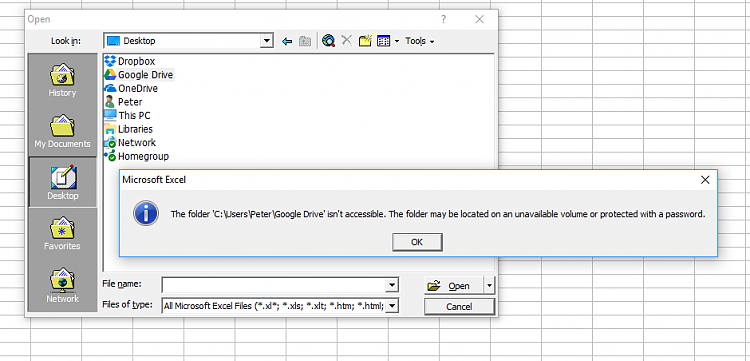
I've searched the registry for mentions of Google drive and c: together but can find nothing
All a bit barmy really?
-
-
New #69
Tutorial Categories


Related Discussions


 Quote
Quote