New
#210
Add or Remove Google Drive from Navigation Pane in Windows 10
-
-
-
-
-
New #214
-
-
-
New #217
No it's there haha. This is so weird. I even tried reinstalling Backup and Sync and nothing
-
New #218
-
-
New #219
I got it to switch to what's in the attached picture by editing the registry! In Computer\HKEY_CURRENT_USER\Software\Classes\CLSID\{3935ea0f-5756-4db1-8078-d2baf2f7b7b2}\DefaultIcon, my registry said: C:\Program Files\Google\Drive\googledrivesync.exe,15.
I changed it to: C:\Program Files\Google\Drive\googledrivesync.exe,0 and it worked.
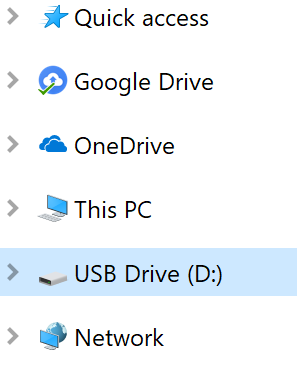
Tutorial Categories


Related Discussions


 Quote
Quote
