New
#130
No problem. Here you go.
64-bit_Add_X_Google_Drive_to_navigation_pane.reg
Hi Rob,
I really like your solution. I have found one small problem and I am not faulting your batch file. The problem most likely is with Google Drive and in all likelihood beyond my expertise to fix.
The round blue syncing icon overlay never appears when I have Google Drive in the navigation pane. The green check mark icon overlay seems to be working okay. If I remove Google Drive from the navigation pane then the blue syncing icon overlay comes back.
Last edited by tracit99; 25 Feb 2018 at 13:50.
Hi traceit99,
Are you talking about the file sync status indicators when you click on the Google Sync cloud icon and open the status window?
If so, I cannot reproduce your problem. See my desktop screenshot:
https://drive.google.com/file/d/1p6i...ew?usp=sharing
I have Google Drive in the Navigation Pane and I see the green check mark and round blue syncing icons on the lower right.
- Rob
Hello Rob,
I am not talking about the status window. I am talking about the status indicator on the folder and files icons in Google Drive itself. I see that you also have Dropbox installed and with that you have to make some registry edits to see the icon overlays in Google Drive. Synced is a green check mark and syncing is two blue arrows that look like a blue circle.
Google Drive not in navigation pane:
Google Drive in navigation pane

After a lot of wasted time testing and not being able to get my overlays to work anywhere except DropBox, I found these articles about a Windows limit of 15 overlay icons (or less), an ongoing problem for years. You can make some registry edits if you want to prioritize a particular sync drive. My batch file does not touch these registry keys, so I can't explain your test results. Basically, if you have more than one synced cloud drive, all of your overlay icons are not going to work. It's annoying that Microsoft has not fixed this well documented problem after all this time and many user complaints.
https://answers.microsoft.com/en-us/...1-610c1ede4a11
https://www.ghacks.net/2016/07/24/fi...wing-explorer/
https://www.dropboxforum.com/t5/Drop...ge/10#comments
List your ShellIconOverlayIdentifiers with:reg query HKEY_LOCAL_MACHINE\SOFTWARE\Microsoft\Windows\CurrentVersion\Explorer\ShellIconOverlayIdentifiersreg query "HKEY_LOCAL_MACHINE\SOFTWARE\Wow6432Node\Microsoft\Windows\CurrentVersion\Explorer\ShellIconOverlayI dentifiers
Hey Rob,
The link in my last post pointed to one of the articles about the overlay priority problem. I mentioned it only because I saw that you had Dropbox installed and I understand that your batch file does not touch any of the registry keys associated with icon overlays.
However for me this is not the issue since I do not have Dropbox installed and furthermore I have totally removed OneDrive from this Windows 10 setup. My issue is simple. If I add Google Drive to the navigation pane using your batch file or Brink's reg files the the blue syncing icon overlay never appear for me. If I then remove Google Drive from the navigation pane then the blue syncing icon overlay return. The green check mark synced overlay is unaffected either way.
Side note: I do have one Windows 10 setup in a different partition where I have Dropbox and Google Drive both installed. After making sure that Google Drive is sorted at the top of the list in the shell overlay keys both Dropbox and Google Drive display the correct overlays on the icons as long as I do not place Google Drive in the navigation pane.
For what it is worth here are the reg queries that you asked for:
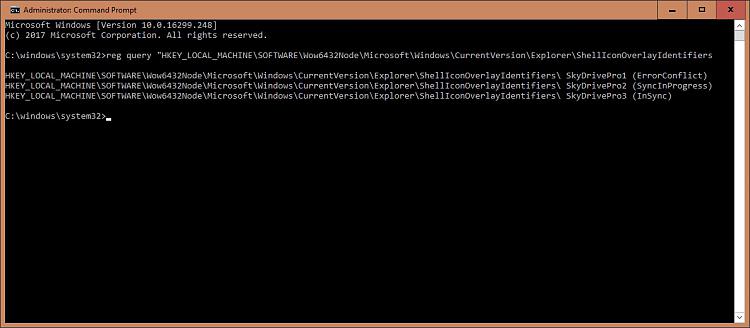
Last edited by tracit99; 26 Feb 2018 at 22:06.
Hello Shawn Brink,
I was working on the problem of the overlay icons and discovered that the CLSID in your reg files was already in use by the Google overlay icons. This would explain the strange interaction.
I've made some changes to the batch file and generated a new CLSID. Also, my testing shows that the Wow6432Node registry entries are not needed on a 64 bit system.
I added a prompt for Google Drive location when it as not at the default and check that it has a valid Google Drive desktop.ini file.
Add Google Drive to Navigation Pane - Version 2018-02-28.bat
https://drive.google.com/open?id=1pM...E3GzROCc62snGb
I also made a new batch file to manipulate the overlay icons and get them working for Google Drive when DropBox has taken charge.
Icon Overlays Manager - Version 2018-02-28.bat
https://drive.google.com/open?id=1FF...lO35l-JeNTHUXH
If you find these solve the problem, I suggest that you update the .reg files with the new CLSID or drop them.
I'm happy to make any tweaks to these if you have suggestions. Otherwise, please post the update.
Thanks, Rob
Hi Rob,
Wow you fixed my issue. I now have Google Drive pinned to the Explorer navigation pane and the sync status icon overlays are working flawlessly. I know that the sync status icon overlays may not mean much to some people, but for me they are important.
I also took a look at you Icons Overlay Manager and it looks promising. I have tucked both of your batch files away for future use.
Thank you very much for your work.
Michael T

Last edited by tracit99; 28 Feb 2018 at 16:01.
