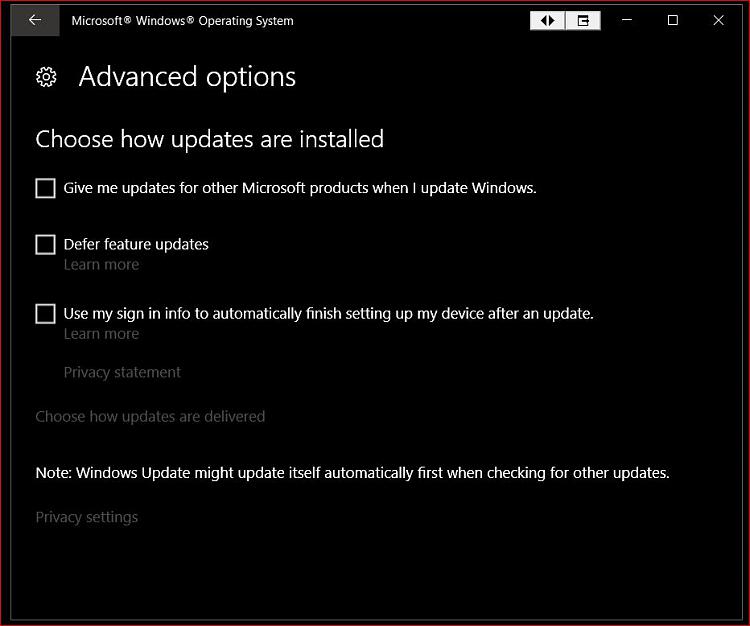New
#90
With that stubborn update that continued to cause reverting back issues I simply disabled the WU by way of the Control Panel>Administrative Tools>Services>Windows Update for a temporary stretch until that particular update was no longer showing up.
Following the green line shows each step of the process there to change the WU active role back and forth from Automatic or Automatic with delayed start another option, manual, or totally disabled from running at all. That is an option for when wanting to get rid of a stubborn driver update by preventing the WU from putting one that causes problems before you go direct to a manufacturer's support site to look what alternative updates are available. Of course you can also very easily right click on the device listing in the Device Manager there to temporary disable a particular hardware. device which will then prevent the WU from any automatic driver search.

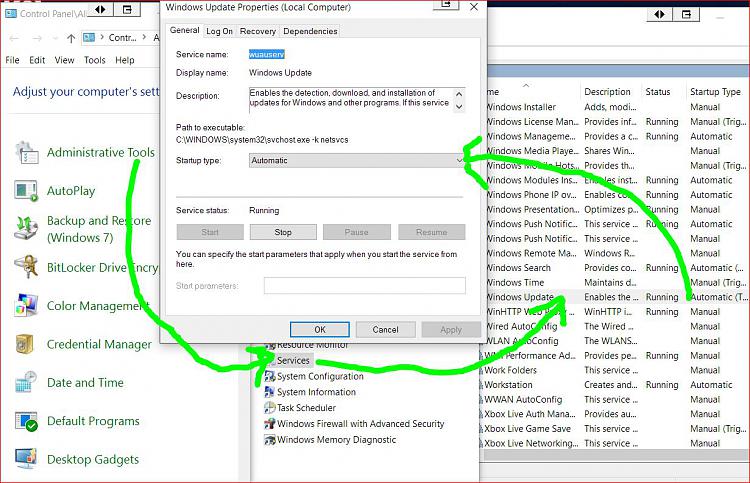

 Quote
Quote