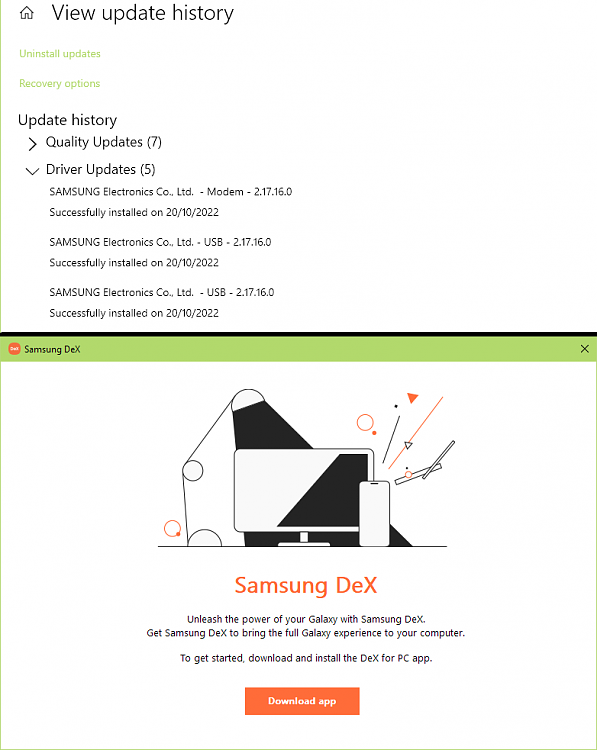New
#300
Wow, I just got a notification someone replied to this thread. I thought it was long closed?
Anyway, @Shonk is right! This feature is a bit broken but the tutorial is still usable, if you add a twist on it. But first let me describe the problem:
Windows Update disregards this registry settings IF there is no proper driver installed for the given hardware.
This, of course, affects ALL fresh installations. For example on a fresh install you would have the "Microsoft generic display driver" for your GPU until you install a proper driver, from Intel, NVIDIA, AMD or whatever.
Windows is trigger-happy on graphics drivers mostly. It even sends you a desktop notification that it is "searching for graphics drivers" , and will install one, no matter what. It will even install it on a "metered" network.
To prevent this, you need to install Windows fully offline, and do not connect to the internet at all, until you install the driver, this also means you need to have it downloaded already.
I prefer to install the chipset drivers first, then SATA controller, then graphics, audio, network, other peripherals, everything directly from manufacturer's webpage. AFter the reboots, add this registry settings and I can go live. (connect to internet)
With this in mind:
- I don't need to add a Microsoft Account (this is really a blessing as when I am installing for clients, I really don't want to set up MS online accounts for them. I just prefer to create local accounts and THEY will be able to convert to MS account if they want to)
- I save a lot of hassle by Windows Update not installing half-baked and mismatched drivers, something that has happened to me many times
- I also must add that this whole thing, disabling driver updates from WU might not be the best idea anymore. It used to be a must-have trick in the earlier days of Windows 10, like from release to 2018, but nowadays it got smarter and will not usually mess up your system anymore. It detects if you have a proper driver, and will only update if it has something that is both newer AND recommended by the manufacturer specifically for your hardware ID. Intel does this quite often, and the fixes they ship (actually request MS to push it) are pretty important. They also deliver their control panels (split component, DCH, not part of the "Driver" anymore) using Windows Update, like a capsule that installs as a store app. You also don't get this if you disable driver updates.
- However, for older computers, such as Intel 1-4rd gen, which get precisely NONE of these next-generation of drivers (that play nice with Windows Update) , I can still recommend using this driver disablement hack, as it is still best to hand-pick drivers for those older machines.


 Quote
Quote