New
#50
As mentioned, I have previously changed the registry manually to make the settings "0" in both places it occurs - which is still the case. There must be something else controlling the icon in the non-admin account.
As mentioned, I have previously changed the registry manually to make the settings "0" in both places it occurs - which is still the case. There must be something else controlling the icon in the non-admin account.
I'm not sure why it's not working for you unless you may have some 3rd party tweaking type program installed that may be overriding it.
Good morning. I have followed these instructions and it appears that I have partially been successful in removing OneDrive. Here is my problem.
Under This PC, the main OneDrive folder keeps coming back and the Pictures, Documents, and Videos folders will show OneDrive in the location. When I try to move them to the respective folders on my computer, I get a message that Access is Denied. I can't move the target and I can't get rid of them. So whenever I click on them, I get an error message since I (partially?) removed One Drive. How can I get this infernal problem to go away?
Windows 10 Home 64 bit on a Lenovo Edge 2 laptop
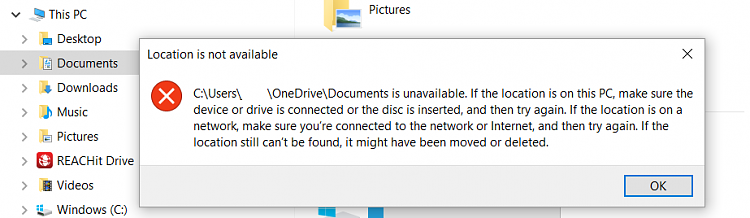
Hello luthientinuviel, :)
See if you may be able to change the storage location back to "This PC" using either option below.
https://www.tenforums.com/tutorials/2...dows-10-a.html
https://www.tenforums.com/tutorials/3...dows-10-a.html
If neither works, you could either try enabling OneDrive again repeat the above then disable OneDrive, or try OPTION TWO below.
https://www.tenforums.com/tutorials/2...dows-10-a.html
Thanks this worked perfectly, after trying and failing with other tweaks. Now does anyone know how to remove it from Office 2016 applications? I've misplaced many file with this frustrating default save, especially when in a hurry.
Hello Brink,
thanks a lot for another great tutorial.
However, OneDrive is not completely gone from my Explorer.
For example, it is still visible in the dropdown menu in the address bar and on the desktop within the explorer (Explorer.png)
In addition, it is still visible in some open and close dialogs, e.g. it is present in those dialogs from Acrobat DC, but not in those of notepad?!
Any ideas what is going wrong here?
Thanks a lot for looking into this!
Kind regards, Ruediger
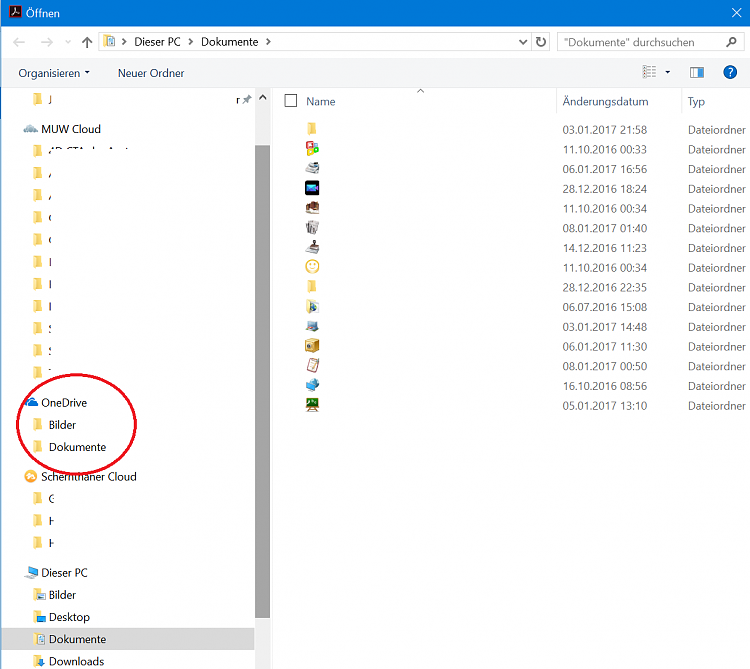
Hello Ruediger, :)
If you're not using OneDrive, then you could also use the tutorial below to completely disable and remove OneDrive to help. You would still be able to access OneDrive online via a web browser though.
How to Enable or Disable OneDrive Integration in Windows 10
Hello Brink,
thanks for the advice regarding the other tutorial.
I tried the reg file (and verified the correct setting with regedit), but onedrive is still shown after reboot.
strange...
Interestingly OneNote (the Universal App) is also still able to sync to OneNote.
I thought this would be gone, or is OneNote NOT using the WinRT API?
Thanks again,
Ruediger
Interesting.
Another option you could use is to uninstall the "Microsoft OneDrive" app in Settings using OPTION ONE below.
https://www.tenforums.com/tutorials/...a.html#option1
OneNote would be a separate app.
I gave this a shot within my Virtualbox, but that didn't work either.
The icon was changed to default exe icon (like old DOS exe files that have no icon), but the entry was still there.
But I found the right registry entry :)
I had to delete the following registry entry completely:
[HKEY_CURRENT_USER\SOFTWARE\Microsoft\Windows\CurrentVersion\Explorer\Desktop\NameSpace\{018D5C66-4533-4307-9B53-224DE2ED1FE6}]
Now OneDrive is not shown in any of the previous positions.
Thanks for your advise!
Ruediger
