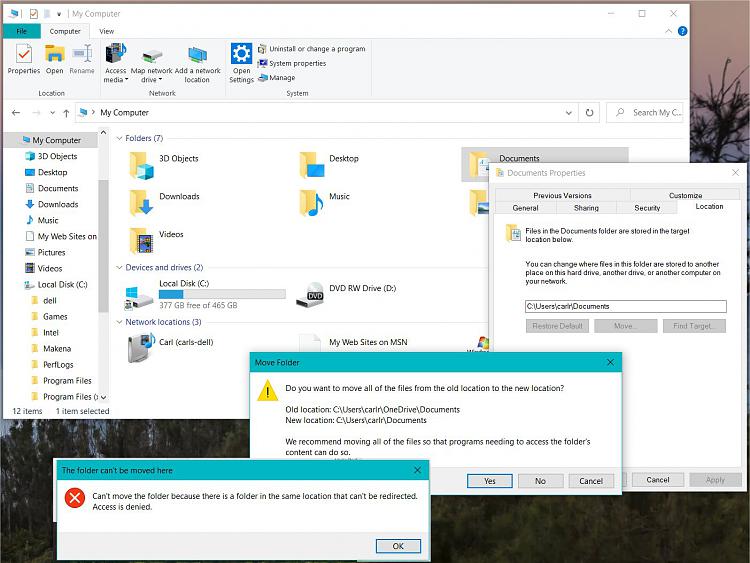New
#90
Add or Remove OneDrive from Navigation Pane in Windows 10
-
-
New #91
-
New #92
This is not the same as the OneDrive folder in the navigation pane of File Explorer.
Removing OneDrive from the navigation pane doesn't delete or remove any actual OneDrive folders. It only stops the OneDrive folder from showing in the navigation pane.
It looks like you may have synced your Documents folder to OneDrive.
You can check the tutorials below to see if one may apply to stop syncing your Documents folder with OneDrive.
-
New #93
-
New #94
To be safe, copy the files to another location until you restore the default location.
Please be more specific on what you try and try.
Did you already check all the tutorials I posted above to make sure the Documents folder is not selected for OneDrive, and to use option 2 in the last tutorial to restore the default location of the Documents folder?
-
New #95
I dont think I can do the first two... I have already uninstalled OneDrive...
But I did the last one, and I get the same error message as above...
"Can't move the folder because there is a folder in the same location that can't be re-directed. Access is Denied"
And, I did copy all pictures and documents to another laptop now.
-
New #96
Just to verify, is that with using step 5 in option 2 below?
Restore Default Location of Personal Folders in Windows 10
-
-
-
-
New #99
.reg removes OneDrive but back on reboot
Hi Shawn,
the .reg works a charm and OneDrive is gone almost instantly , unfortunately I just noticed it comes back after a reboot.
as a side note....exact same thing with remove Dropbox .reg too, the Google Drive one you wrote for me in that Thread
has removed them and they stay gone.
Thanks again for your help.
KB
Tutorial Categories


Related Discussions




 Quote
Quote