New
#60
Unless you deleted your "C:\Users\(UserName)" folder or deleted the account from within Settings, the folder and files should be there.
Do you see the folder there?
Unless you deleted your "C:\Users\(UserName)" folder or deleted the account from within Settings, the folder and files should be there.
Do you see the folder there?
It is supposed to be \BriggsDesktop. Now it has \BriggsDesktop.BriggsDesktopPC. There is a C:\Windows.old\Users\BriggsDesktop folder, but it is empty
that folder does not have my files in it. I've manually looked as well as use the search function multiple times to try to find the files. I've done it in both my profile and the Administrator profile. Nothing shows up
apparently something I did deleted the folders. However, I could see them before I did step 8 and could not see them after. I'm running recuva now and it seems to have found at least some of the files
I reinstalled Windows two days ago, and I just got another temporary profile this morning. (I had been getting them for about two months.) There's no ".bak" SID key, and the ProfileImagePath is correct, so I'm not sure whether I should go ahead with step 9 or look for another cause of the problem.
Edit: This was the only such incident since I reinstalled W10, so the past incident and other issues probably resulted from upgrading from 8.1 as opposed to starting from scratch.
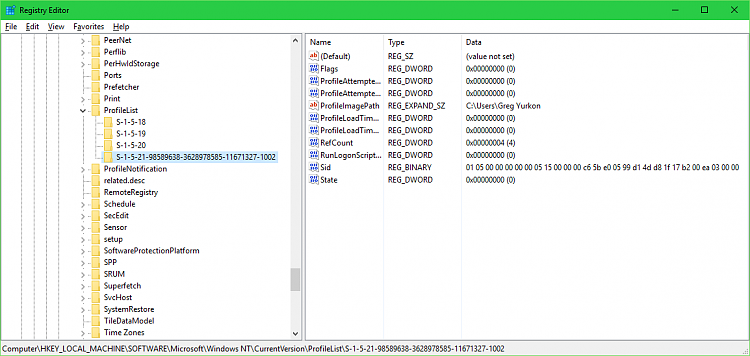
Last edited by gregyurkon; 12 Sep 2016 at 18:32.
Hello Greg, :)
Did you do or install anything before this happened?
Yes, you could delete the SID key to have a new user profile and folder created for the account.
Heyo,
After Following steps nine and 10, I found that I'm still in the temporary account. Moreover, my start menu isn't working either now! I'm not entirely certain about what I could have done wrong, as the two files I deleted are still gone. Ideas?
