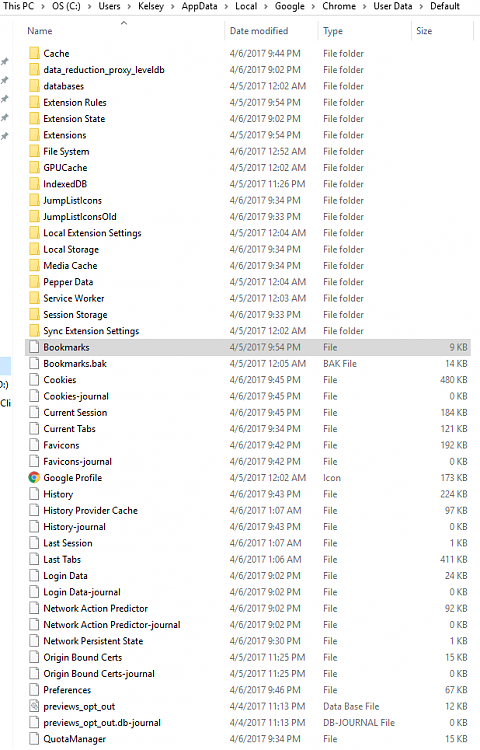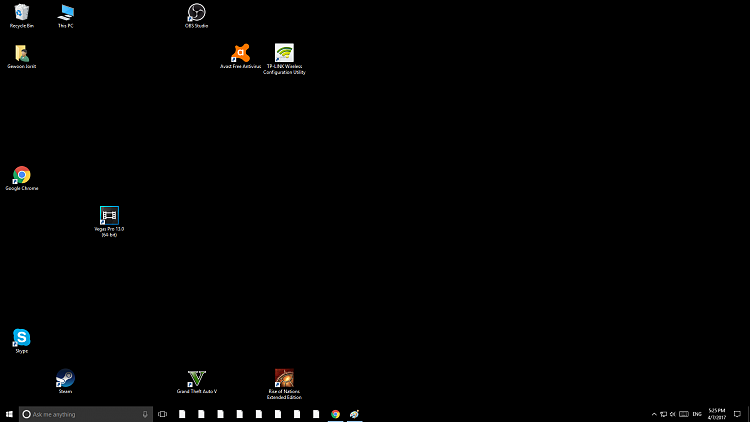New
#340
KC,
I'm happy to hear that you have your Mom's profile fixed.
However, if her original profile folder is still intact, everything should still be there as well. Were you able to restore her original profile, or did you create a new profile for her?


 Quote
Quote