New
#190
Fix You've been signed in with a temporary profile in Windows 10
-
-
-
-
New #193
Hello Floor, :)
If you like, see if correcting the path for the SID...1000 without .bak key to "C:\Users\Paula", delete the .bak SID key, and restart may help.
If it doesn't, then you could delete both SID...1000 and SID...1000.bak keys to have a new profile created for the account.
-
New #194
That looks the way it should, just one admin acct. You said- "When i go to the register I see nder profile two lines one with.bak and one without. The .bak file has the right name the other without .bak has no good name."
In post 1 tutorial, did you delete the one w/o .bak (same number) and then remove .bak from one with right name and restart ? Should look like mine when you're done. post yours if different
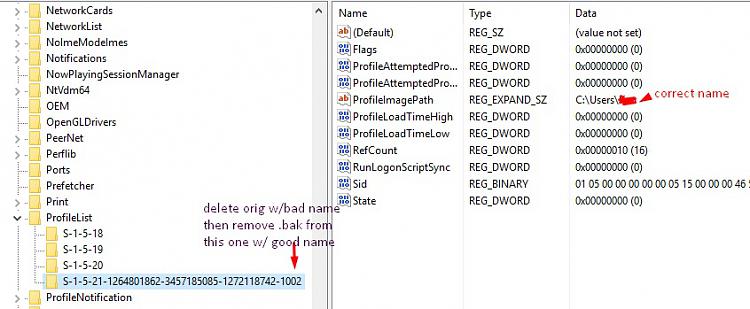
-
New #195
I renamed it, remove both and restart, now i have a bigger problem...Windows starts up but i can't push the start button and the explorer icon is gone as well. I can start Regedit...and this one starts up on the profilelist, with only three lines calles S-1-5-18 and S-1-5-19 and S-1-5-20.
Reinstall Windows ???
-
New #196
Type this on another computer because I can not open a webbrowser anymore.
-
-
New #198
The button for restart or shut off is not working...can only restart to hold the on/off button for 10 seconds...I have tried that but same problem
-
-
New #199
By start up Windows I see the name Paula.
Is there a possibility to make a new key in regedit ?
Tutorial Categories


Related Discussions

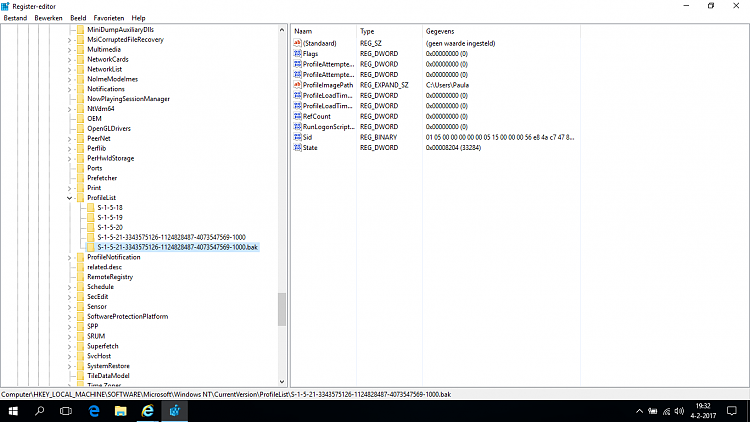

 Quote
Quote

