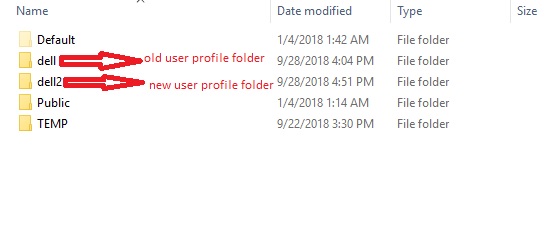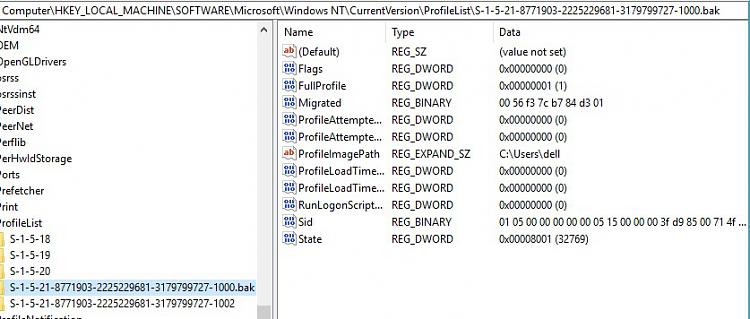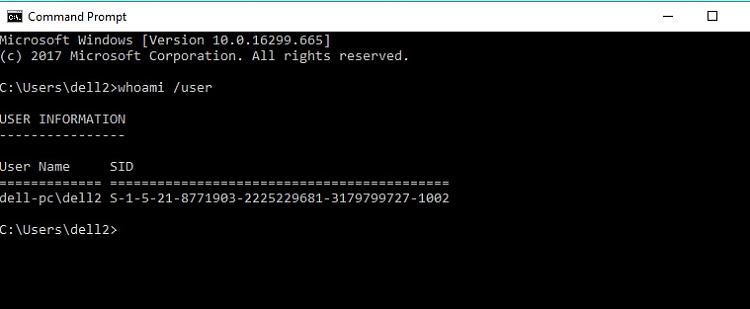New
#490
Hi,
Did that after I was able to move the files (I found out I had to make the new user profile an administrator as well). Checked out for a couple of days. So far, so good: no problems, no temp account message.
Again, thanks guys for all of your help.


 Quote
Quote