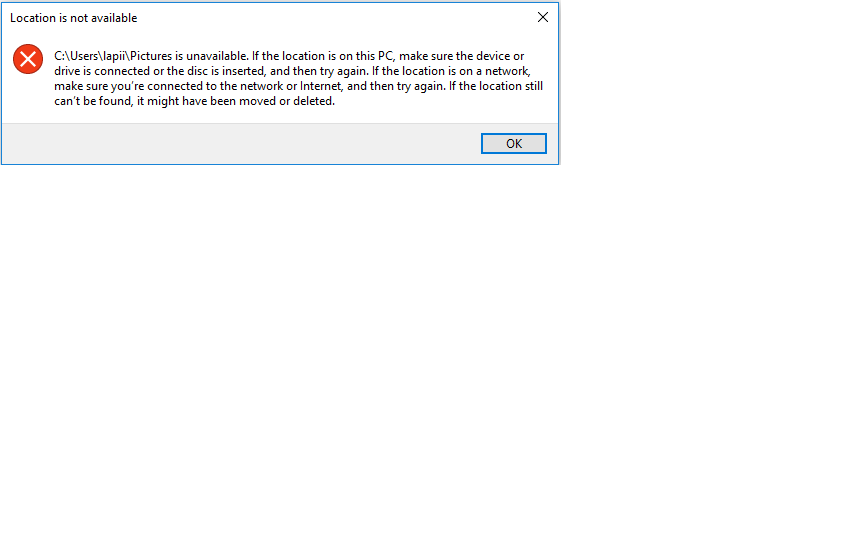New
#430
You might see if you may be able to take a screenshot using any of the other options in the tutorial below.
Take Screenshot in Windows 10 General Tips Tutorials
You shouldn't need to unhide the %UserProfile% folder in the "Users" folder in File Explorer.


 Quote
Quote