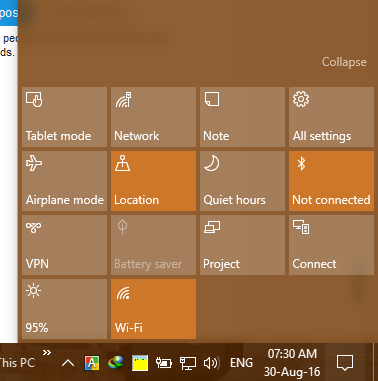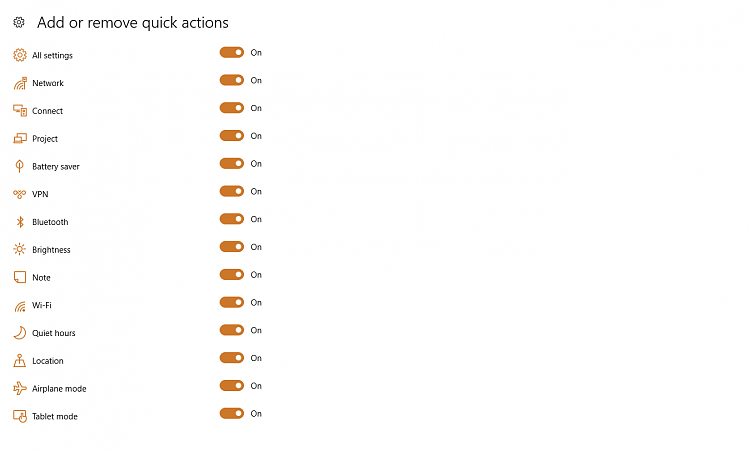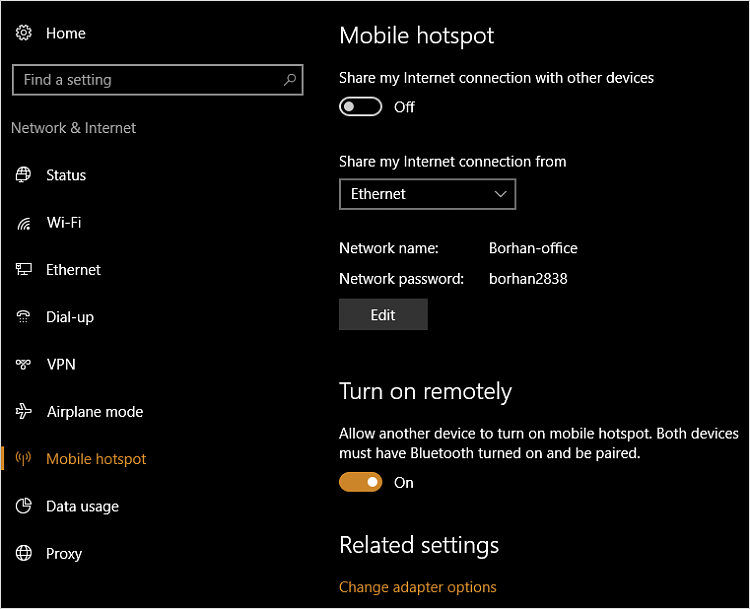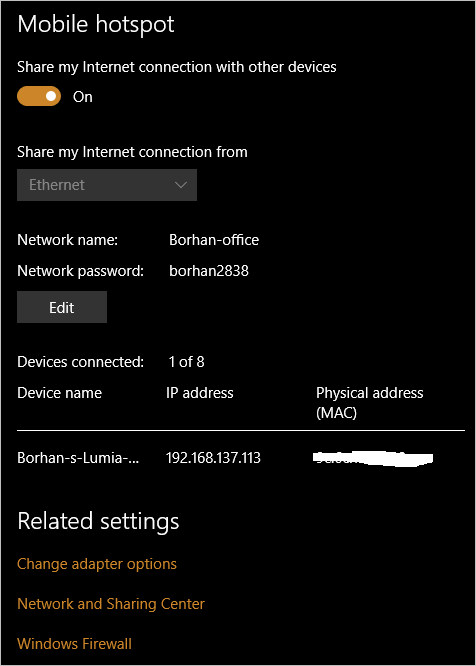How to Turn On or Off Mobile Hotspot in Windows 10
You can turn your Windows 10 PC into a mobile hotspot by sharing your Internet connection with other devices over Wi-Fi. You can share a Wi-Fi, Ethernet, or cellular data connection. If your PC has a cellular data connection and you share it, it will use data from your data plan.
Starting with Windows 10 build 14316, users can now easily setup and turn on or off mobile hotspot in Settings.
This tutorial will show you how to setup and turn on or off mobile hotspot to share the Internet connection from your Windows 10 PC with other devices.
The network name (SSID) for the mobile hotspot will not be hidden in the list of available networks to connect to for devices.
You can type the command below in a command prompt and press Enter to see if your wireless adapter supports hosted network (aka: mobile hotspot).
netsh wlan show settings
Turn on command -netsh wlan set hostednetwork mode=allow
Turn off command -netsh wlan set hostednetwork mode=disallow
If you shut down or restart the computer, it will automatically turn off mobile hotspot.
Contents
- Option One: To Setup and Turn On Mobile Hotspot in Settings
- Option Two: To Turn Off Mobile Hotspot in Settings
- Option Three: To Turn On or Off Mobile Hotspot in Action Center
1 Open Settings, and click/tap on the Network & Internet icon.
2 Click/tap on Mobile hotspot on the left side, and select what (ex: Cellular, Ethernet, or Wi-Fi) you want to Share my Internet connect from on your PC for devices. (see screenshot below)
If you like, you can also turn on or off Turn on remotely to allow another device to turn on the mobile hotspot when in range.
Both your PC and any device must have Bluetooth turned on and be paired for the device to be able to remotely automatically turn on the mobile hotspot on your PC.
3 If available, select Wi-Fi (default) or Bluetooth for what you want to Share my Internet connection over. (see screenshots below)
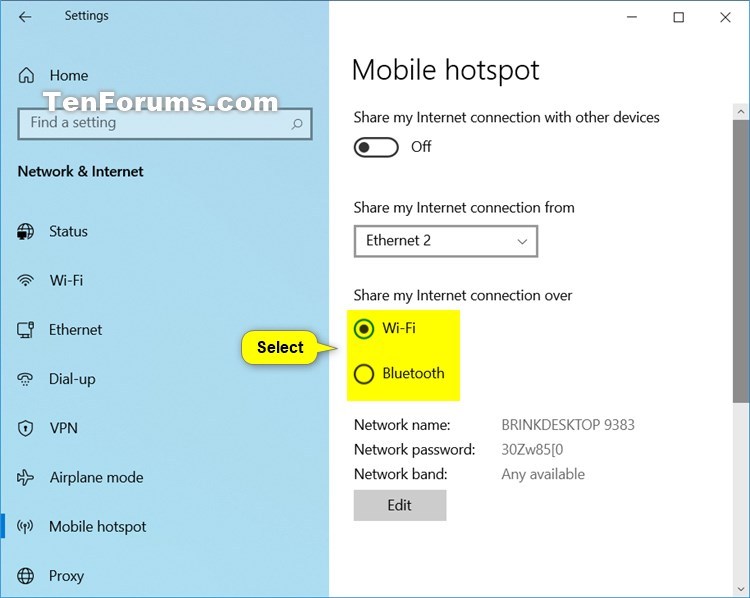
4 Click/tap on Edit if you would like to change your mobile hotspot settings for people to use to log in with their devices. (see screenshots below)
Edit will only be available if you have Wi-Fi selected in step 3 above.
1) Enter a network name you want for this mobile hotspot.
2) Enter a network password at least 8 characters long for this mobile hotspot.
3) Select to use the 5 GHz, 2.4 GHz, or Any available network band for this mobile hotspot.
4) Click/tap on Save when finished.

5 You can now give the network name and password to people that you want to share your Internet connection with when you have mobile hotspot turned on for your PC.
6 Turn on Share your Internet connection with other devices. (see screenshot below)
You will see a list of any devices connected to your mobile hotspot.
7 Turn on (default) or off When no devices are connected, automatically turn off mobile hotspot under Power saving for what you want.
This is the default setting.
1 Open Settings, and click/tap on the Network & Internet icon.
2 Click/tap on Mobile hotspot on the left side, and turn off Share your Internet connection with other devices. (see screenshots below)
3 Any devices currently connected to your mobile hotspot will now lose connection.
1 If you haven't already, you will need to set up Mobile Hotspot for how you want it in Option One.
2 Open the Action Center (Win+A).
3 Click/tap on the Mobile Hotspot quick action button to toggle it on and off (default) for what you want. (see screenshots below)

That's it,
Shawn
Related Tutorials
- How to Enable or Disable Mobile Hotspot in Windows 10
- How to Enable or Disable Turn On Mobile Hotspot Remotely in Windows 10
- Enable or Disable Automatically Turn Off Mobile Hotspot when No Devices Connected in Windows 10
- How to Turn On or Off Mobile Hotspot on a Windows 10 Mobile Phone
- How to Connect To a Wireless Network in Windows 10
- How to Disconnect from a Wireless Network in Windows 10
- How to Turn On or Off Hotspot 2.0 Networks in Windows 10
- How to Change Mobile Hotspot Name, Password, and Band in Windows 10
Turn On or Off Mobile Hotspot in Windows 10
-
New #1
Hello, sir.
When this feature is on idle for sometime and doesn't detect a device connected, it disables itself. Do you know how to turn off this limitation? I tried looking in the registries but I'm not of much experience.
Thanks.
-
New #2
I can't share my cellular network connection via Mobile Hotspot
....... in my case the Mobile Hotspot turn on and off button is greyed out (see screenshot).

Running this command :
netsh wlan show drivers
Shows:
Hosted network supported : yes
Microsoft Hosted Network Virtual Adapter in Device Manager is also enabled.
I'm trying to share my cellular network connection (USB Aircard).
What am I missing ?
Thanks in advance for any help .......
-
New #3
-
New #4
Hello Borhan, :)
Do you have the feature available in Settings?
Does it show that you laptop supports this feature from using the command in the yellow tip box at the top of the tutorial?
-
New #5
-
New #6
Borhan,
I can confirm as well that it appears the "Mobile hotspot" quick action seems to have been removed in the latest builds.
-
New #7
Duly noted. It's typical of Microsoft who likes to remove feature that is user friendly.
Another thing-
How does "Turn on remotely" thing works? My laptop and phone both paired via bluetooth, both devices bluetooth turned on, both devices running up to date OS. But laptop hotspot never turns on when I turn on wifi of my phone.
-
New #8
I haven't played with the "Turn on remotely" feature to say for 100%, but if both the PC and phone has Bluetooth turned on and paired, then turning on mobile hotspot on the phone should also turn it on the PC so the phone can use the PC's mobile hotspot.
-
-
New #9

Turn On or Off Mobile Hotspot in Windows 10
How to Turn On or Off Mobile Hotspot in Windows 10Published by Shawn BrinkCategory: Network & Sharing
14 Apr 2021
Tutorial Categories


Related Discussions










 Quote
Quote