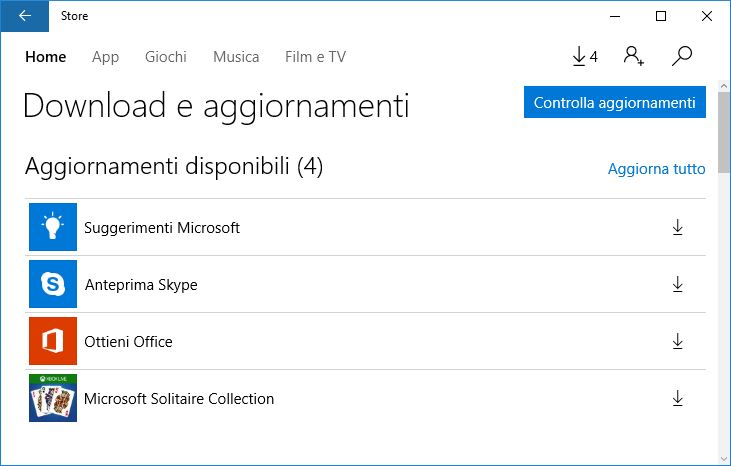New
#270
Well, it didn't. brought up lots of errors including access denied, unauthorized access -- here's the whole thing using PowerShell ISE,
PS C:\Users\Alvin Alias> PS C:\Users\Alvin Alias> Get-appxpackage -allusers *photos* | Remove-AppxPackage
Get-appxpackage : Access is denied.
Access is denied.
At line:1 char:1
+ Get-appxpackage -allusers *photos* | Remove-AppxPackage
+ ~~~~~~~~~~~~~~~~~~~~~~~~~~~~~~~~~~
+ CategoryInfo : NotSpecified: (:) [Get-AppxPackage], UnauthorizedAccessException
+ FullyQualifiedErrorId : System.UnauthorizedAccessException,Microsoft.Windows.Appx.PackageManager.Comma
nds.GetAppxPackageCommand
Get-appxpackage : Access is denied.
Access is denied.
At line:1 char:1
+ Get-appxpackage -allusers *photos* | Remove-AppxPackage
+ ~~~~~~~~~~~~~~~~~~~~~~~~~~~~~~~~~~
+ CategoryInfo : NotSpecified: (:) [Get-AppxPackage], UnauthorizedAccessException
+ FullyQualifiedErrorId : System.UnauthorizedAccessException,Microsoft.Windows.Appx.PackageManager.Comma
nds.GetAppxPackageCommand
Then in plain PowerShell, I got,
Windows PowerShell
Copyright (C) 2016 Microsoft Corporation. All rights reserved.
PS C:\Users\Alvin Alias> Get-AppxPackage*Photos*|Remove-AppxPackage
Get-AppxPackage*Photos* : The term 'Get-AppxPackage*Photos*' is not recognized as the name of a cmdlet, function,
script file, or operable program. Check the spelling of the name, or if a path was included, verify that the path is
correct and try again.
At line:1 char:1
+ Get-AppxPackage*Photos*|Remove-AppxPackage
+ ~~~~~~~~~~~~~~~~~~~~~~~
+ CategoryInfo : ObjectNotFound: (Get-AppxPackage*Photos*:String) [], CommandNotFoundException
+ FullyQualifiedErrorId : CommandNotFoundException


 Quote
Quote