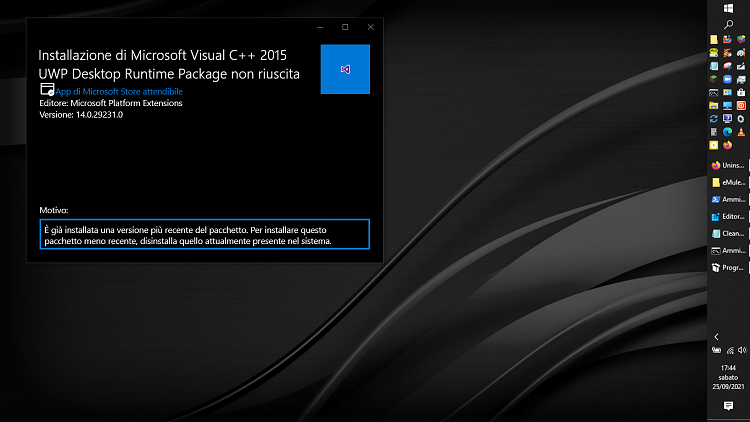New
#590
use this for debug, version 0.1.1BETA:
CleanWA_0.1.1Beta_.zip
- - - Updated - - -
run as administrator?
- - - Updated - - -
I have probably fixed "file not found" error, I have added automatic run as adminstrator, thanks Matthew Wai!!!!
Download version CleanWA_0.1.2Beta_.zip: CleanWA_0.1.2Beta_.zip
- - - Updated - - -
added info for VCLibs packageAs you can see there is immediately a problem with the first application because the"InstallLocation"field is empty. I don't know if it's normal so I'm looking on the internet ...
These are the dirs on my pc :Code:PS C:\WINDOWS\system32> Get-AppxPackage Name : Microsoft.VCLibs.140.00 Publisher : CN=Microsoft Corporation, O=Microsoft Corporation, L=Redmond, S=Washington, C=US Architecture : X64 ResourceId : Version : 14.0.29231.0 PackageFullName : Microsoft.VCLibs.140.00_14.0.29231.0_x64__8wekyb3d8bbwe InstallLocation : IsFramework : True PackageFamilyName : Microsoft.VCLibs.140.00_8wekyb3d8bbwe PublisherId : 8wekyb3d8bbwe IsResourcePackage : False IsBundle : False IsDevelopmentMode : False NonRemovable : False IsPartiallyStaged : False SignatureKind : Store Status : Ok
there is not version *14.0.29231.0_x64* !Code:C:\Program Files\WindowsApps>dir *VCLibs* /p Il volume nell'unità C è Windows Numero di serie del volume: AEEE-A320 Directory di C:\Program Files\WindowsApps 24/09/2021 20:33 <DIR> Microsoft.VCLibs.120.00.Universal_12.0.30501.0_x64__8wekyb3d8bbwe 24/09/2021 20:33 <DIR> Microsoft.VCLibs.120.00.Universal_12.0.30501.0_x86__8wekyb3d8bbwe 24/09/2021 20:34 <DIR> Microsoft.VCLibs.120.00.UWPDesktop_12.0.40653.0_x64__8wekyb3d8bbwe 24/09/2021 20:34 <DIR> Microsoft.VCLibs.120.00.UWPDesktop_12.0.40653.0_x86__8wekyb3d8bbwe 24/09/2021 20:34 <DIR> Microsoft.VCLibs.120.00_12.0.21005.1_x64__8wekyb3d8bbwe 24/09/2021 20:34 <DIR> Microsoft.VCLibs.120.00_12.0.21005.1_x86__8wekyb3d8bbwe 25/08/2021 05:34 <DIR> Microsoft.VCLibs.140.00.UWPDesktop_14.0.27629.0_x64__8wekyb3d8bbwe 24/09/2021 20:36 <DIR> Microsoft.VCLibs.140.00.UWPDesktop_14.0.30035.0_x64__8wekyb3d8bbwe 24/09/2021 20:36 <DIR> Microsoft.VCLibs.140.00.UWPDesktop_14.0.30035.0_x86__8wekyb3d8bbwe 24/09/2021 20:31 <DIR> Microsoft.VCLibs.140.00_14.0.27323.0_x64__8wekyb3d8bbwe 24/09/2021 20:36 <DIR> Microsoft.VCLibs.140.00_14.0.30035.0_x64__8wekyb3d8bbwe 24/09/2021 20:36 <DIR> Microsoft.VCLibs.140.00_14.0.30035.0_x86__8wekyb3d8bbwe 0 File 0 byte 12 Directory 11.038.420.992 byte disponibili
there are other version of registered VCLibs...
Code:PS C:\WINDOWS\system32> Get-AppxPackage | ? { $_.PackageFamilyName -like '*VCLibs*' } Name : Microsoft.VCLibs.140.00 Publisher : CN=Microsoft Corporation, O=Microsoft Corporation, L=Redmond, S=Washington, C=US Architecture : X64 ResourceId : Version : 14.0.29231.0 PackageFullName : Microsoft.VCLibs.140.00_14.0.29231.0_x64__8wekyb3d8bbwe InstallLocation : IsFramework : True PackageFamilyName : Microsoft.VCLibs.140.00_8wekyb3d8bbwe PublisherId : 8wekyb3d8bbwe IsResourcePackage : False IsBundle : False IsDevelopmentMode : False NonRemovable : False IsPartiallyStaged : False SignatureKind : Store Status : Ok Name : Microsoft.VCLibs.140.00 Publisher : CN=Microsoft Corporation, O=Microsoft Corporation, L=Redmond, S=Washington, C=US Architecture : X64 ResourceId : Version : 14.0.30035.0 PackageFullName : Microsoft.VCLibs.140.00_14.0.30035.0_x64__8wekyb3d8bbwe InstallLocation : C:\Program Files\WindowsApps\Microsoft.VCLibs.140.00_14.0.30035.0_x64__8wekyb3d8bbwe IsFramework : True PackageFamilyName : Microsoft.VCLibs.140.00_8wekyb3d8bbwe PublisherId : 8wekyb3d8bbwe IsResourcePackage : False IsBundle : False IsDevelopmentMode : False NonRemovable : False IsPartiallyStaged : False SignatureKind : Store Status : Ok Name : Microsoft.VCLibs.140.00 Publisher : CN=Microsoft Corporation, O=Microsoft Corporation, L=Redmond, S=Washington, C=US Architecture : X64 ResourceId : Version : 14.0.27323.0 PackageFullName : Microsoft.VCLibs.140.00_14.0.27323.0_x64__8wekyb3d8bbwe InstallLocation : C:\Program Files\WindowsApps\Microsoft.VCLibs.140.00_14.0.27323.0_x64__8wekyb3d8bbwe IsFramework : True PackageFamilyName : Microsoft.VCLibs.140.00_8wekyb3d8bbwe PublisherId : 8wekyb3d8bbwe IsResourcePackage : False IsBundle : False IsDevelopmentMode : False NonRemovable : False IsPartiallyStaged : False SignatureKind : Store Status : Ok Name : Microsoft.VCLibs.120.00.Universal Publisher : CN=Microsoft Corporation, O=Microsoft Corporation, L=Redmond, S=Washington, C=US Architecture : X86 ResourceId : Version : 12.0.30501.0 PackageFullName : Microsoft.VCLibs.120.00.Universal_12.0.30501.0_x86__8wekyb3d8bbwe InstallLocation : C:\Program Files\WindowsApps\Microsoft.VCLibs.120.00.Universal_12.0.30501.0_x86__8wekyb3d8bbwe IsFramework : True PackageFamilyName : Microsoft.VCLibs.120.00.Universal_8wekyb3d8bbwe PublisherId : 8wekyb3d8bbwe IsResourcePackage : False IsBundle : False IsDevelopmentMode : False NonRemovable : False IsPartiallyStaged : False SignatureKind : Store Status : Ok Name : Microsoft.VCLibs.120.00.Universal Publisher : CN=Microsoft Corporation, O=Microsoft Corporation, L=Redmond, S=Washington, C=US Architecture : X64 ResourceId : Version : 12.0.30501.0 PackageFullName : Microsoft.VCLibs.120.00.Universal_12.0.30501.0_x64__8wekyb3d8bbwe InstallLocation : C:\Program Files\WindowsApps\Microsoft.VCLibs.120.00.Universal_12.0.30501.0_x64__8wekyb3d8bbwe IsFramework : True PackageFamilyName : Microsoft.VCLibs.120.00.Universal_8wekyb3d8bbwe PublisherId : 8wekyb3d8bbwe IsResourcePackage : False IsBundle : False IsDevelopmentMode : False NonRemovable : False IsPartiallyStaged : False SignatureKind : Store Status : Ok Name : Microsoft.VCLibs.120.00 Publisher : CN=Microsoft Corporation, O=Microsoft Corporation, L=Redmond, S=Washington, C=US Architecture : X64 ResourceId : Version : 12.0.21005.1 PackageFullName : Microsoft.VCLibs.120.00_12.0.21005.1_x64__8wekyb3d8bbwe InstallLocation : C:\Program Files\WindowsApps\Microsoft.VCLibs.120.00_12.0.21005.1_x64__8wekyb3d8bbwe IsFramework : True PackageFamilyName : Microsoft.VCLibs.120.00_8wekyb3d8bbwe PublisherId : 8wekyb3d8bbwe IsResourcePackage : False IsBundle : False IsDevelopmentMode : False NonRemovable : False IsPartiallyStaged : False SignatureKind : Store Status : Ok Name : Microsoft.VCLibs.120.00 Publisher : CN=Microsoft Corporation, O=Microsoft Corporation, L=Redmond, S=Washington, C=US Architecture : X86 ResourceId : Version : 12.0.21005.1 PackageFullName : Microsoft.VCLibs.120.00_12.0.21005.1_x86__8wekyb3d8bbwe InstallLocation : C:\Program Files\WindowsApps\Microsoft.VCLibs.120.00_12.0.21005.1_x86__8wekyb3d8bbwe IsFramework : True PackageFamilyName : Microsoft.VCLibs.120.00_8wekyb3d8bbwe PublisherId : 8wekyb3d8bbwe IsResourcePackage : False IsBundle : False IsDevelopmentMode : False NonRemovable : False IsPartiallyStaged : False SignatureKind : Store Status : Ok Name : Microsoft.VCLibs.120.00.UWPDesktop Publisher : CN=Microsoft Corporation, O=Microsoft Corporation, L=Redmond, S=Washington, C=US Architecture : X64 ResourceId : Version : 12.0.40653.0 PackageFullName : Microsoft.VCLibs.120.00.UWPDesktop_12.0.40653.0_x64__8wekyb3d8bbwe InstallLocation : C:\Program Files\WindowsApps\Microsoft.VCLibs.120.00.UWPDesktop_12.0.40653.0_x64__8wekyb3d8bbwe IsFramework : True PackageFamilyName : Microsoft.VCLibs.120.00.UWPDesktop_8wekyb3d8bbwe PublisherId : 8wekyb3d8bbwe IsResourcePackage : False IsBundle : False IsDevelopmentMode : False NonRemovable : False IsPartiallyStaged : False SignatureKind : Store Status : Ok Name : Microsoft.VCLibs.120.00.UWPDesktop Publisher : CN=Microsoft Corporation, O=Microsoft Corporation, L=Redmond, S=Washington, C=US Architecture : X86 ResourceId : Version : 12.0.40653.0 PackageFullName : Microsoft.VCLibs.120.00.UWPDesktop_12.0.40653.0_x86__8wekyb3d8bbwe InstallLocation : C:\Program Files\WindowsApps\Microsoft.VCLibs.120.00.UWPDesktop_12.0.40653.0_x86__8wekyb3d8bbwe IsFramework : True PackageFamilyName : Microsoft.VCLibs.120.00.UWPDesktop_8wekyb3d8bbwe PublisherId : 8wekyb3d8bbwe IsResourcePackage : False IsBundle : False IsDevelopmentMode : False NonRemovable : False IsPartiallyStaged : False SignatureKind : Store Status : Ok Name : Microsoft.VCLibs.140.00 Publisher : CN=Microsoft Corporation, O=Microsoft Corporation, L=Redmond, S=Washington, C=US Architecture : X86 ResourceId : Version : 14.0.30035.0 PackageFullName : Microsoft.VCLibs.140.00_14.0.30035.0_x86__8wekyb3d8bbwe InstallLocation : C:\Program Files\WindowsApps\Microsoft.VCLibs.140.00_14.0.30035.0_x86__8wekyb3d8bbwe IsFramework : True PackageFamilyName : Microsoft.VCLibs.140.00_8wekyb3d8bbwe PublisherId : 8wekyb3d8bbwe IsResourcePackage : False IsBundle : False IsDevelopmentMode : False NonRemovable : False IsPartiallyStaged : False SignatureKind : Store Status : Ok Name : Microsoft.VCLibs.140.00.UWPDesktop Publisher : CN=Microsoft Corporation, O=Microsoft Corporation, L=Redmond, S=Washington, C=US Architecture : X64 ResourceId : Version : 14.0.30035.0 PackageFullName : Microsoft.VCLibs.140.00.UWPDesktop_14.0.30035.0_x64__8wekyb3d8bbwe InstallLocation : C:\Program Files\WindowsApps\Microsoft.VCLibs.140.00.UWPDesktop_14.0.30035.0_x64__8wekyb3d8bbwe IsFramework : True PackageFamilyName : Microsoft.VCLibs.140.00.UWPDesktop_8wekyb3d8bbwe PublisherId : 8wekyb3d8bbwe IsResourcePackage : False IsBundle : False IsDevelopmentMode : False NonRemovable : False IsPartiallyStaged : False SignatureKind : Store Status : Ok Name : Microsoft.VCLibs.140.00.UWPDesktop Publisher : CN=Microsoft Corporation, O=Microsoft Corporation, L=Redmond, S=Washington, C=US Architecture : X86 ResourceId : Version : 14.0.30035.0 PackageFullName : Microsoft.VCLibs.140.00.UWPDesktop_14.0.30035.0_x86__8wekyb3d8bbwe InstallLocation : C:\Program Files\WindowsApps\Microsoft.VCLibs.140.00.UWPDesktop_14.0.30035.0_x86__8wekyb3d8bbwe IsFramework : True PackageFamilyName : Microsoft.VCLibs.140.00.UWPDesktop_8wekyb3d8bbwe PublisherId : 8wekyb3d8bbwe IsResourcePackage : False IsBundle : False IsDevelopmentMode : False NonRemovable : False IsPartiallyStaged : False SignatureKind : Store Status : Ok
and there aren't dependency
- - - Updated - - -Code:PS C:\WINDOWS\system32> Get-AppxPackage | ? { $_.Dependencies -like '*14.0.29*' } PS C:\WINDOWS\system32>
Do you think I have to delete it or re-register it or install it again?


 Quote
Quote