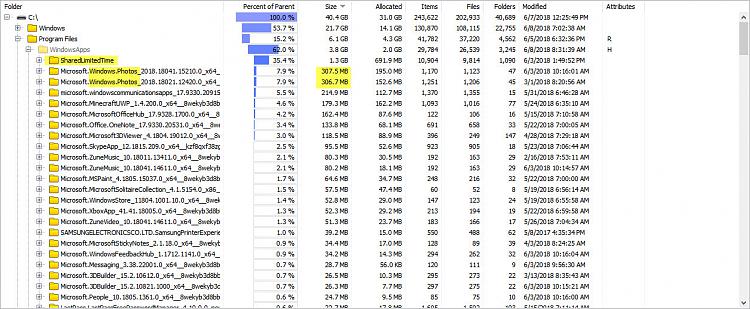New
#400
Thanks Shawn.
Hi,
Adding the new fluff apps to the all apps remove reg would be magical :)
Indeed, what would be magical or even wonderous would be Microsoft not doing it in the first place.
HI,
I doubt that would work on a whole new build like 1803 :/
Hi,
lol a little late at that point
thanks for this very detailed infos (as usual !)
Hi, upon attempting to use this solution, I get the following errors.
(btw, this is in 1803)
It seems to shutdown my attempts to remove apps that I think it really doesn't want removed.
Ever since 1803 installed, my ProgramFiles dir got ballooned with a bunch of wasted space. There's now this "SharedLimitedTime" folder, which contains a lot of duplicate apps (e.g. windowscommunications).
So my ultimate goal is to free up wasted space on C:, which for me is an SSD partitioned with limited space. I normally have 20GB free on C: but since 1803, i am down to 17GB.
I ran powershell as admin, copy/pasted the commands from this guide, but got the errors above. Any help would be appreciated.


 Quote
Quote