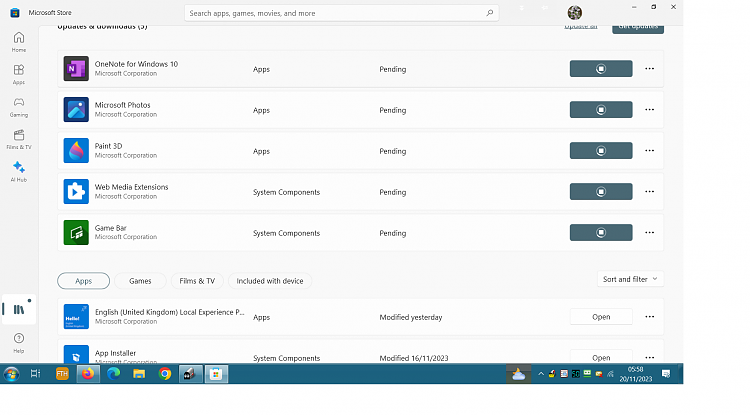New
#630
What is your build number?
Note that the format of that command appears to have varied a bit with build number. See around
Uninstall Apps in Windows 10- post2172518
Your apps are old, suggesting you have installed an older build. If so, this is why stating your build number is so important.
E.g. Sticky Notes is
Microsoft.MicrosoftStickyNotes_6.0.1.0_x64__8wekyb3d8bbwe
Yours is
Microsoft.MicrosoftStickyNotes_3.6.73.0_x64__8wekyb3d8bbwe
Thanks.


 Quote
Quote